Promoting your Android app can be a daunting task. With millions of apps on the Google Play Store, getting your app noticed by your target audience can be challenging. But promoting your app is essential for success. In this article, we’ll discuss a comprehensive checklist for promoting your Android app effectively to attract more organic installs.
- Improve your app’s store listing on a permanent basis
- Work with ASO (App Store Optimization)
- Work with custom store listings
- Conduct store listing experiments
- Apply different ways of app monetization
- Get your app featured on Google Play
- Combine Ad and Keyword installs
- Track key metrics to evaluate your app performance
1.Improve your app’s store listing on a permanent basis
When users first encounter your app on the Play Store, they will see its listing. To increase visibility, downloads, and conversion rates, you should optimize this listing. Here are some tips:
- Use relevant keywords in your title and description to improve search visibility.
- Create a compelling app icon that represents your brand and the app’s features.
- Feature high-quality screenshots and videos that showcase your app’s functionality and user experience.
- Provide a concise app description highlighting your app’s unique features and benefits
At this stage, we would like to pay attention to the graphic assets on Google Play, as they must be followed to avoid any issues with the app or even its termination. Here are the requirements for both:
App Icon:
- Must be a square image
- Must be at least 512 x 512 pixels in size
- Must be in PNG or JPEG format
- Must not have a transparent background
- Must not include any misleading elements or text
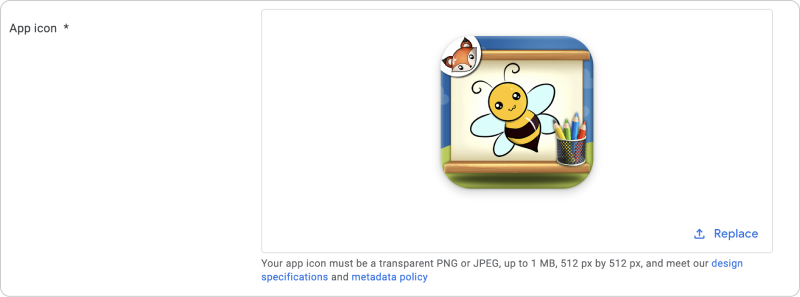
Requirements to app icon mentioned in Google Play Developer Console
Screenshots:
- Must be in JPEG or 24-bit PNG format
- Must not be blurry or pixelated
- Must not include any device frames or borders
- Must be in landscape orientation and a minimum of 320 pixels wide and a maximum of 3840 pixels wide
- The first two screenshots are required, and additional screenshots can be added up to a total of 8
- The first screenshot must clearly show the app’s main functionality and features
- All screenshots must accurately represent the app’s features and functionality
- Text and other UI elements in screenshots must be legible and localized in the app’s primary language
- All screenshots must be in the same language as the app’s primary language
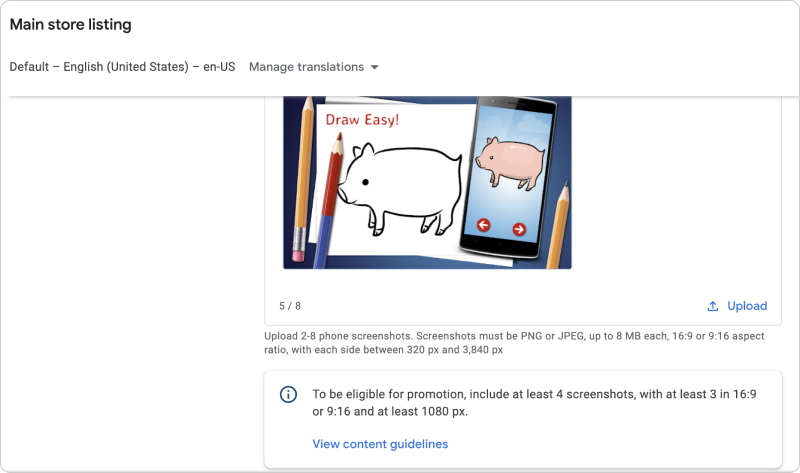
It’s important to note that Google Play Store may reject your app if your app icon or screenshots do not meet the requirements, so it’s essential to ensure that they meet the guidelines before submitting your app. Additionally, having high-quality app icons and screenshots can improve the likelihood of users downloading and using your app.
2.Work with ASO (App Store Optimization)
App Store Optimization (ASO) can help increase your app’s visibility and downloads on the Google Play Store. Here are some tips for implementing ASO techniques:
- Research your competition to identify keywords, features, and strategies that can improve your app’s performance.
- Monitor your app’s reviews and ratings to identify areas for improvement and respond to feedback.
- Update your app regularly with bug fixes, new features, and performance improvements to keep your users engaged.
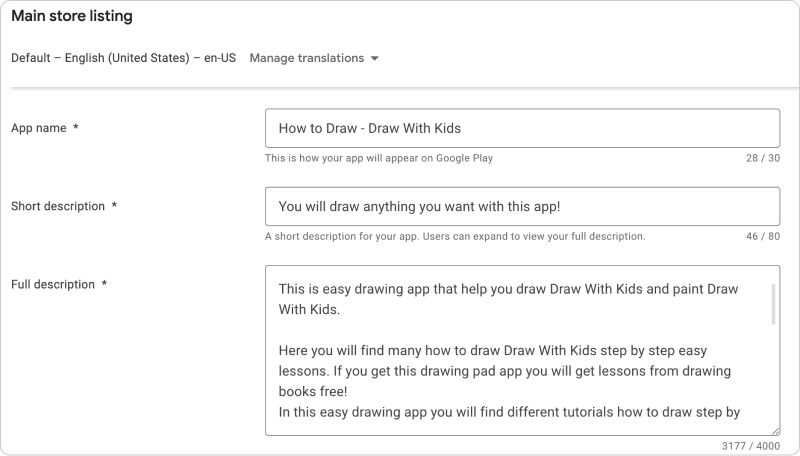
Here are some important things to remember about ASO for Android app:
- To index the application for keywords Google algorithm checks the title, short and long descriptions. Also, the keywords which are added on the screenshots may be indexed, as well as the keywords in the reviews under the app.
- App Title: The title of your app can be up to 30 characters long. This includes spaces and punctuation.
- Short Description: The short description of your app can be up to 80 characters long. This should be a brief summary of your app’s key features and benefits.
- Long Description: The long description of your app can be up to 4,000 characters long. This should provide more detailed information about your app’s features, functionality, and how it works.
- For Google Play it is important to mention the same keyword several times within the text metadata to increase the chances to get into the index. As well it is essential to add the keyword in the way you would like it to appear in the top 250 for your app. If you want your app to be indexed for the keyword “puzzle game”, mention it like this in texts. Usually, for a description of 2500 characters in length, each keyword may be mentioned 2-3 times to get into the index and avoid spam.
By the way, nowadays there are quite a lot of tools that can help you to optimize your application. One of the most popular for now is Chat GPT, so read our article to find out how to use ChatGPT for ASO.
3.Work with custom store listings
Custom store listing on Google Play is a feature that allows app developers to create a customized presentation of their app’s store listing on the Google Play Store. This includes the app’s icon, title, description, screenshots, and video. These pages allow developers to create a custom landing page for their app on the Google Play Store, featuring information about the app, its features, and its benefits. You can create up to 50 custom store listing pages. If you’ve already created an app with a store listing, its existing store listing becomes its main store listing, which is shown to users in countries that you don’t target with a custom store listing.
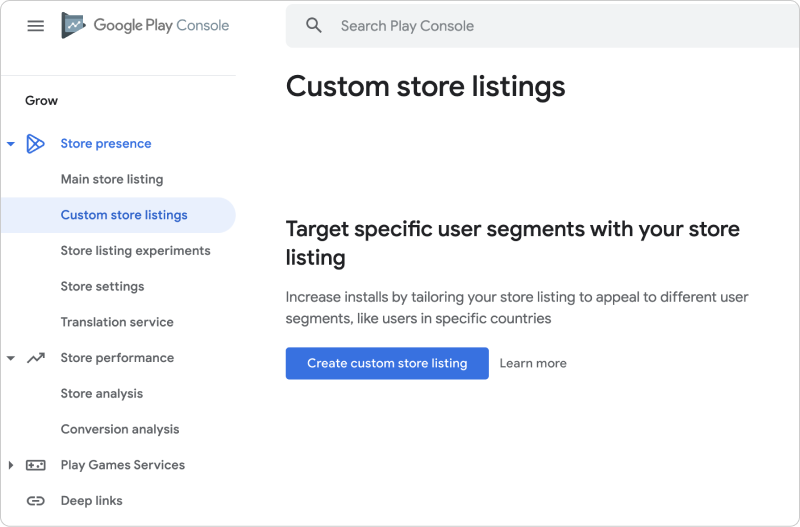
Benefits of Custom Pages on Google Play:
- Increased visibility: Custom pages can help improve the visibility of your app on the Google Play Store by providing users with more information about your app and its features.
- Better engagement: Custom pages can also help improve user engagement with your app by providing a more personalized experience and showcasing its unique features.
- Increased downloads: By highlighting your app’s features and benefits on a custom page, you can increase the likelihood that users will download and install your app.
- Improved user retention: Custom pages can also be used to provide ongoing updates and information about your app, helping to improve user retention and keep users engaged over time.
Tips for Creating an Effective Custom Page on Google Play:
- Keep it simple: Your custom page should be easy to read and navigate, with clear calls to action and a simple, uncluttered design.
- Highlight your app’s unique features: Use your custom page to showcase your app’s unique features and benefits, highlighting what sets it apart from other apps in its category.
- Use high-quality visuals: Include high-quality images and videos on your custom page to give users a better sense of what your app can do.
- Keep it up to date: Make sure to keep your custom page up to date with the latest information about your app, including new features, bug fixes, and other updates.
- Use keywords: Use relevant keywords in your custom page to help improve its visibility on the Google Play Store and make it easier for users to find.
- Include social media links: Consider including links to your app’s social media profiles on your custom page, so users can follow you and stay up to date on the latest news and updates.
In conclusion, custom pages on Google Play can be a powerful tool for developers looking to improve the visibility, engagement, and downloads of their apps. By following the tips outlined, you can create an effective custom page that showcases your app’s unique features and benefits, helping to drive more downloads and keep users engaged over time.
4.Conduct store listing experiments
A/B testing is an effective way to optimize your app’s performance on the Google Play Store. Here are some tips for conducting A/B tests on Google Play:
- Start with a clear hypothesis: Before you begin your A/B test, make sure you have a clear hypothesis about what you want to test and what you hope to achieve. This will help you design your test and interpret the results more effectively.
- Test one element at a time: To get the most accurate results, it’s important to test one element at a time. This could be your app icon, screenshots, or description. By isolating one element, you can get a better sense of how it’s impacting user behavior.
- Monitor your metrics: Track your metrics closely during the A/B test to see how the change is impacting user behavior. This could include metrics like installs, click-through rates, and retention rates.
- Give the test enough time: Make sure you give the A/B test enough time to run so you can get accurate results. This will depend on the size of your user base and the magnitude of the change you’re testing, but generally, you’ll want to test for at least a few weeks.
- Iterate based on the results: Once you have your results, use them to inform your next steps. If the change had a positive impact, consider implementing it permanently. If not, try another test with a different element.
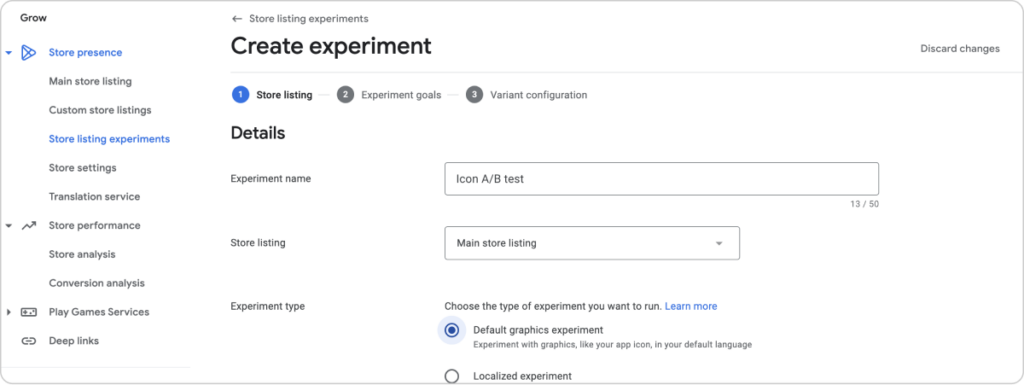
By following these tips, you can conduct effective A/B tests on Google Play that helps you optimize your app’s performance and improve its visibility and appeal to potential users.
5.Apply different ways of app monetization
There are several ways to monetize your app on Google Play, including:
- In-app purchases: In-app purchases allow users to purchase digital content or services within the app, such as premium features, virtual currency, or access to exclusive content.
- Subscriptions: Subscriptions are a type of in-app purchase that allows users to access premium content or services on a recurring basis, such as weekly, monthly, or yearly.
- Ads: You can also monetize your app by displaying ads within it. Google AdMob is a popular ad network that allows developers to integrate ads into their apps and earn revenue based on user clicks or impressions.
- Paid apps: You can also sell your app as a paid download on Google Play, which means that users will need to pay a one-time fee to download and use it.
- Incentivized installs: Incentivized installs are a type of advertising that allows developers to offer users in-app rewards or benefits in exchange for downloading or installing another app.
- Affiliate marketing: You can also monetize your app through affiliate marketing, which involves promoting other companies products or services within your app and earning a commission on any resulting sales or referrals.
By leveraging these monetization strategies, developers can generate revenue from their apps on Google Play and fund ongoing development and improvements. However, it’s important to balance monetization with a positive user experience and to comply with Google Play’s policies and guidelines. To learn more how monetize your app read our article about ”10 best ways to monetize an app”
6.Get your app featured on Google Play
Having your app featured on Google Play can be a game-changer for its success. It can increase your app’s visibility, downloads, and revenue. But how can you get featured on Google Play? In this article, we will cover everything you need to know about featuring on Google Play.
What is featuring on Google Play? Featuring on Google Play means your app is highlighted in a prominent position on the Google Play Store homepage or in a specific category. Google Play features apps that offer unique value to users, have a high-quality user experience, and meet specific criteria, such as innovative design and strong engagement metrics.
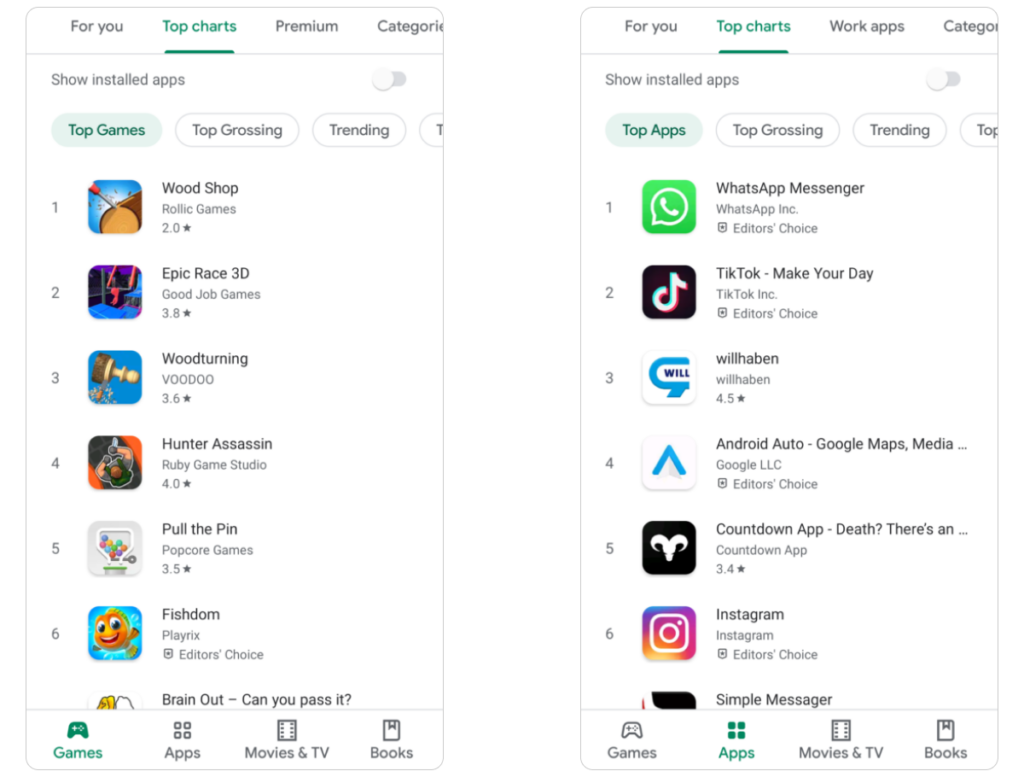
How to get featured on Google Play?
Getting featured on Google Play is not easy, but it’s not impossible either. Here are some tips to increase your chances of getting featured:
- Focus on quality: Google Play features apps that offer unique value to users and have a high-quality user experience. Ensure that your app meets these criteria by providing a polished, engaging, and user-friendly experience.
- Innovate: Google Play features apps that are innovative and push the boundaries of what’s possible. Try to offer something new or different to users, whether it’s a unique feature, an innovative design, or a creative use of technology.
- Engage users: Google Play features apps that have strong engagement metrics, such as high user ratings, positive reviews, and a low churn rate. Ensure that your app is engaging and encourages users to come back and use it regularly.
- Reach out to Google Play: If you believe that your app deserves to be featured on Google Play, reach out to the Google Play team and make your case. Provide compelling evidence for why your app should be featured, such as user testimonials, engagement metrics, and unique features.
- Follow Google Play’s guidelines: Google Play has strict guidelines for app quality, security, and privacy. Ensure that your app meets these guidelines, as apps that violate them are unlikely to be featured.
Featuring on Google Play can have a significant impact on your app’s success. By focusing on quality, innovation, engagement, and following Google Play’s guidelines, you can increase your chances of being featured and reap the benefits of increased visibility, downloads, and revenue.
To apply for featuring on Google Play, you can reach out to the Google Play editorial team through the “Contact Us” form on the Google Play website. It’s recommended to provide compelling evidence for why your app should be featured, such as user testimonials, engagement metrics, and unique features. However, keep in mind that featuring on Google Play is not guaranteed and ultimately depends on the editorial team’s discretion.
7.Combine Ad and Keyword installs
Combining ad installs and keyword installs is a powerful strategy for app developers to increase their app’s visibility and drive more downloads on Google Play. Both of these methods have their unique advantages and can be used in tandem to achieve better results.
Before diving into how to combine these two methods, it’s essential to understand their basics.
Ad installs: Ad installs are when you run paid advertisements to promote your app on various platforms, including Google Ads and social media. Ad installs help increase your app’s visibility to a larger audience.
Keyword promotion installs: Keyword promotion installs are when you target specific keywords that are relevant to your app in order to increase your app’s visibility in the search results on Google Play. Keyword promotion helps users discover your app organically.
To combine ad installs and keyword promotion installs, you need to define your app’s target audience and relevant keywords. This will help you create targeted ad campaigns and optimize your app’s metadata for keyword promotion installs. For keyword promotion, research relevant keywords related to your app and use them in your app’s metadata, including the title, description, and tags. This will help your app appear in the search results when users search for those keywords. To combine ad installs and keyword promotion installs effectively, coordinate your ad campaigns with your keyword promotion strategy. For example, use the keywords that you are targeting in your ad campaigns to increase their relevance. You can also use ad campaigns to drive more keyword searches for your app. For example, create ads that showcase your app’s unique features and encourage users to search for it by name or relevant keywords. Read more about keyword promotion on Google Play in the following article.
In conclusion, combining ad installs and keyword promotion installs is a powerful strategy for increasing your app’s visibility and driving more downloads on Google Play. Define your app’s target audience and relevant keywords, use data-driven insights to optimize your campaigns, coordinate your ad campaigns with your keyword promotion strategy, and monitor and adjust your campaigns regularly to achieve the best results.
8.Track key metrics to evaluate your app performance
Tracking metrics is crucial to understand how your app is performing on the Google Play Store and to identify areas that need improvement. Here are some key metrics to track for your Google Play app:
- Installs: This metric tracks the number of app installs on Google Play. It’s an important metric to track as it gives you an idea of how many users are downloading and using your app.
- Uninstalls: This metric tracks the number of app uninstalls on Google Play. It’s important to track this metric to identify if there are any issues with your app that are causing users to uninstall it.
- Retention rate: This metric tracks the percentage of users who continue to use your app after installing it. A high retention rate indicates that users find your app valuable and engaging.
- Ratings and reviews: This metric tracks the number of ratings and reviews your app receives on Google Play. It’s important to track this metric as it gives you an idea of how users perceive your app and what improvements they would like to see.
- Conversion rate: This metric tracks the percentage of users who download your app after visiting your app’s page on Google Play. A high conversion rate indicates that your app’s store listing is effective in convincing users to download your app.
- Revenue: This metric tracks the revenue generated from your app, including in-app purchases and advertising revenue.
- Average revenue per user (ARPU): This metric tracks the average revenue generated per user. It’s important to track this metric as it gives you an idea of how much revenue each user is generating for your app.
- Cost per acquisition (CPA): This metric tracks the cost of acquiring each new user. It’s important to track this metric to ensure that your user acquisition campaigns are cost-effective.
- Engagement metrics: This includes metrics such as daily active users (DAU), monthly active users (MAU), and time spent in-app. These metrics give you an idea of how engaged your users are with your app.
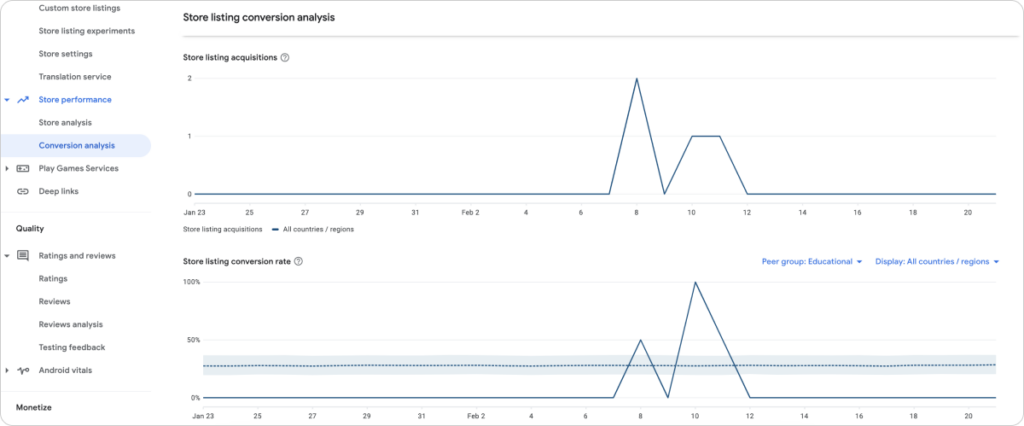
Summary
In conclusion, promoting your Android app is crucial to ensure its success in the competitive market. By following the Android app promotion checklist, you can optimize your app’s visibility, downloads, and revenue. This includes optimizing your app’s metadata, localizing your app, leveraging user reviews, using A/B testing, and utilizing various app monetization strategies. Additionally, featuring on Google Play can have a significant impact on your app’s success, and it’s important to focus on quality, innovation, engagement, and following Google Play’s guidelines to increase your chances of being featured. By tracking the right metrics, you can also measure the effectiveness of your promotion efforts and make data-driven decisions to improve your app’s performance.






















