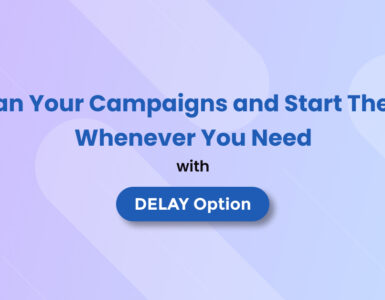In the competitive environment of Google Play, it is essential to carefully design every aspect of your app listing to attract users and encourage downloads. Although visually appealing screenshots and engaging videos are important, the concise app description is a powerful factor that can significantly impact user choices.
What is a Short App Description on Google Play
The short app description, typically capped at 80 characters, is a prime part of your Google Play listing. It’s often the first text users encounter after they see your app icon and serves as a crucial introduction, piquing their interest and enticing them to learn more.
Unlike the App Store, where screenshots take center stage, Google Play prioritizes text descriptions in search results. This makes the short description your first chance to make a compelling case for your app and convince potential users to click “Install.”
How it Affects Conversions
Short app description directly impacts conversion rates on Google Play. The more clearly and concisely this text communicates the app’s value proposition to potential users, the higher the download rate. This connection is clear: if users can quickly and readily comprehend an app’s purpose and benefits within the limited space of the short description, they’re far more likely to be enticed and download it. Let’s delve deeper into the key ways short app descriptions influence conversions.
Boosts Discoverability. Think of it as a mini-SEO tool. By strategically incorporating relevant keywords that users might search for, you increase your app’s discoverability in Google Play searches. This ensures your target audience finds you when they’re looking for apps that address their needs.
Triggers Installs. A compelling and informative short description can spark interest and entice users to download your app. It highlights the core benefits and features, differentiating you from competitors.
Influences User Reviews. A well-written description can set the right tone and expectations for users. This can have a positive downstream effect on user reviews, further boosting conversion rates.
Optimizing Your Short Description
As you may know, a short description for Google Play allows you to write a limited word count. But the question arises: how can you craft a description that maximizes conversions? Here are the top 5 actionable tips for crafting a short app description that will convert:
- Focus on benefits. Highlight the key benefits your app offers, addressing user needs and pain points.
- Keep it short and clear. Aim for around 80 characters, leaving users wanting more and enticing them to explore your full description.
- Embrace active voice. Use strong verbs and an active voice to make your description engaging and impactful.
- Emojis for emphasis (use sparingly). A strategically placed emoji can add personality and draw attention, but overuse can appear unprofessional.
- Proofread and polish. Typos and grammatical errors scream amateurishness. Ensure your description is flawless and reflects the quality of your app.
The Takeaway
The importance of your Google Play app description should not be underestimated. You may dramatically increase conversion rates and witness a spike in app downloads by creating a succinct, educational, and user-focused description that makes use of pertinent keywords. Keep in mind that every character matters in the world of mobile apps, so use them wisely!