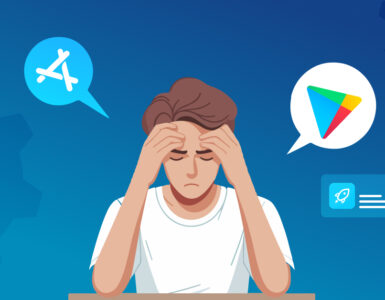One of the most important things you need to have for a never ending success in app stores – a seamless, bugless user experience, the best app usability possible. Let’s look at the ways how we can analyze it and make it better!
First what we can do to get a bigger picture of our users’ preferences is to continuously check our customers’ in-app feedback. It’s great to have it built-in your app because you don’t need to wait until comments (might be unflattering really) appear on the app page on the market. If you respond to user’s feedback they will be more willing to give it to you in future. There are lots of feedback tools you can use. Learn about them on the internet and decide which one suits your app best.
If you want new customers to stick around, you need to make sure that they discover what’s interesting, relevant and unique about your app during their first few visits. If you don’t convince them to return within the first week, you’re likely going to lose them forever. There are just too many other things competing for their attention.
Navigation
Make sure that while they use the app, they don’t have trouble finding exactly what they are looking for, and that they don’t have to navigate for way too long to stumble upon what they were looking for. So make sure that your products and/or services, useful buttons are extremely easy to find.
Another important thing that you need to do to improve your app’s usability is click tracking studies. They can provide insight into how users browse and click within the app to identify areas of attraction or distraction.
Unresponsive gestures
Every tap and swipe that happens on your app contribute significantly to its overall usability. But what about gestures that your users perform yet receive no response from your app? An unresponsive gesture can have negative effects on your app’s user experience. So what you need to do here is to identify these gesture and then add\remove certain buttons or pages to make your user more satisfied.
Support both landscape and portrait orientation. Nowadays, this is becoming a big usability issue for lots of people. So that would be better for your app if it had both.
There you have it! Use these methods to see exactly how your users are interacting with your app to improve your app usability!
Keyword pay promotion is a great chance to increase your app’s visibility! We are able to push your app to the highest positions by the keywords you need. Learn about our service more on our site https://goo.gl/JwZn35