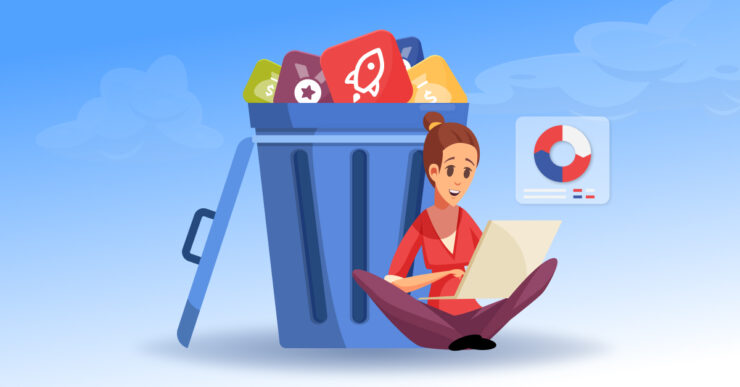App uninstalls are a developer’s nightmare. Not only do you lose a potential user, but your ratings also drop, which leads to even more uninstalls.
In this article, we will look at:
Reasons for app uninstalls:
- Expectation mismatch: The description and screenshots do not match the reality.
- Complexity of use: Inconvenient interface, confusing functions.
- Low performance: Lags, errors, crashes.
- Lack of updates: The app is not being developed, new features are not being added.
- Intrusive advertising: Too much advertising, it interferes with the use of the application.
- Paid features: The user does not want to pay for additional features.
Ways to reduce uninstalls:
1. Quality app:
- Convenient interface: Simple, clear, intuitive.
- Useful features: The app should solve user problems.
- Stable operation: No lags, errors, crashes.
- Regular updates: Bug fixes, new features added.
- Performance optimization: The app should work quickly and smoothly.
2. ASO optimization:
- Keywords: Use relevant keywords in the title, description, and keywords. You can read in the article how to choose the right keywords for promotion.
- Screenshots and videos: Show the most attractive features of the app.
- Reviews: Respond to user reviews, solve their problems.
- Ratings: Encourage users to rate your app.
3. User retention:
- Onboarding: Help users understand the app.
- Personalization: Offer content relevant to the user’s interests.
- Push notifications: Inform users about news and updates.
- User interaction: Run contests, promotions, surveys.
4. Analytics:
- Track metrics: Number of installs, uninstalls, active users.
- Analyze feedback: Identify problems and solve them.
- Run A/B testing: Test different descriptions, screenshots, features.
ASO optimization:
- Use relevant keywords: In the title, description, and keywords.
- Create a compelling description: Tell about the benefits of the app.
- Add screenshots and videos: Show the app in action.
- Get reviews: User reviews affect the app’s rating.
- Promote your app: Use advertising, social media.
Reducing app uninstalls is a complex task. You need to create a quality app, promote it properly, optimize it, and analyze it.
By following the tips in this article, you can significantly reduce uninstalls and improve your app’s ratings.