Sometimes you find new words and phrases you need to add to your old application. But how to get into the index by these new keywords? We explain it in our new step by step guide.
Our client was promoting her “Guess that Song” Android application for the last 3 months. Her group of keywords (we also call it “keyword cloud”) is at high positions now, but she can get neither higher positions, nor optimize visuals to get more traffic.
In her region she had the following positions for these main keywords:
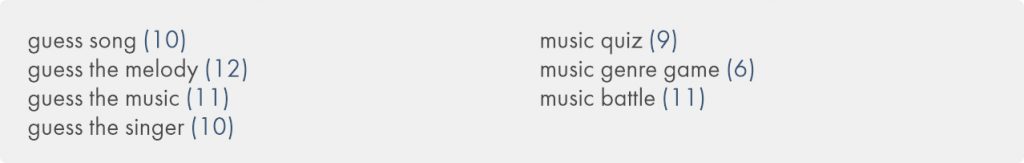
She also ranks in 6-10 positions for the phrases with these keywords as the cores.
Our ASO specialist suggested finding more keywords. You can learn the article about how to find keywords for your application. It will help you get the right words and market them for more traffic from the App Store or Play Store.
From the keyword research we suggest a group of new keywords to add to the marketing plan:
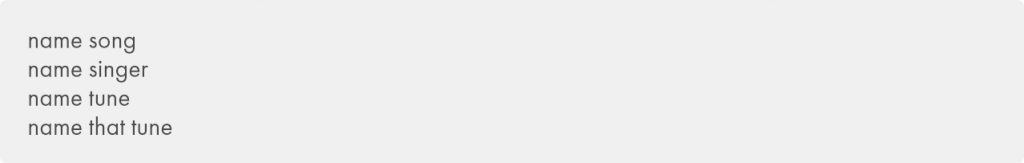
We also collected less popular and easier to promote words and phrases with the same core:
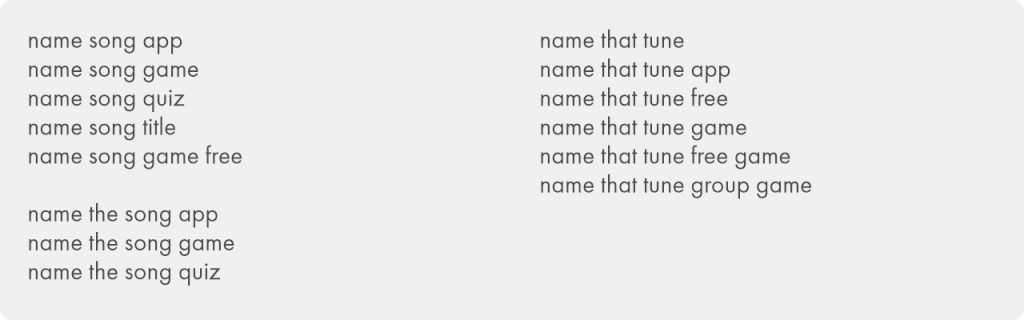
How to get into index by these keywords?
First, you need to understand how the Google Play algorithm works. Android applications are ranked by the keywords the search algorithm associates with your app’s title, description and a short description. So, to get related to the keyword, you should write the same words and phrases in your texts. You can bound your mobile application and chosen keywords with captures on the screenshots and incentive reviews too.
When you will rewrite and update them, your existing search ranks will change for the first 2-3 days. It happens this way because the search algorithm reconsiders the changes you have done.
To get into the index by “name song”, “name tune” and other long-tail equivalents, you need to rewrite the texts and insert these words. Altogether they have to look natural and relevant at the app page.
ASO specialist took the first 2 passages of the description and rewrote them with new words. He decided to leave the title and short description as they are. As a result, the client did not lose her positions by the most convertible keywords that have already been in the 10th positions at Google Play.
Before
Do you adore music and listen it all day long?? Guess That Song is a quiz in which you should pick the tunes and phrases you have already had in the songs. Test your knowledge and prove you are in the mainstream of the culture and media. Our application is a mobile quiz based on the popular mechanics. If you like quizzes – this one’s for you! Listen to the hits, quess them and move up the chart of players. Become the best music lover and expert in the whole world.
Our chart updates and you can follow it in real life.
Extend your knowledge with a free and fun musical quiz show Guess That Song! An involving music game has 5 rounds you should pass through: start by guessing from the whole chorus and move to the harder tasks. Finally, you will need to quiz the song by the beginning of the verse.
You can also choose the killing mode where real people ask players to guess the melody with no text.
After
Do you want to prove you know the music better than anyone else? Play our quiz game and show how good you are in naming melodies, songs, and texts. Challenge yourself in our online game and stay in the mainstream of mass culture. Name the right music piece and guess the singer. Our application works as any other music quiz entertainment. If you like quizzes – this one is for you! Listen to the hits, guess them and move up the chart of game players. Become the best music lover and expert in the whole world.
Our chart updates and you can follow it in real life.
Extend your knowledge with a free and fun musical quiz show Guess That Song! An involving music game has 5 rounds you should pass through: start by guessing from the whole chorus and move to the harder tasks. Finally, you will need to name the song by the beginning of the verse.
You can also choose the killing mode where real people ask players to guess the melody with no text.
What has changed?
- We added keywords with “name+song, singer” to our description. Usually, after indexation, these phrases will be available for promotion with keyword installs.
- We improved the description quality: All app texts fit Arts & Entertainment/Music & Audio Category with 0.75 score. With new texts, Category is 0.85. With a higher score, we will promote faster and cheaper. You can check your app text quality in Natural Language API demo section. Solid texts have a Category score higher than 0,80.
App text is short and of poor quality?
We will improve it for you.

How to get into index with new keywords?
When texts are ready and we have updated the application, we need to index it quickly. It means that the application will be seen by the “name+” keywords faster than usual. It took 5 days instead of 14 to get first of them in 200th positions There are 2 options for how you can do it. You can buy cheap app installs from search ads or direct (package ID) installs. We decided to buy package ID installs for 5 days to get the words into the index.

After this order finished, we got the following keywords into the index:
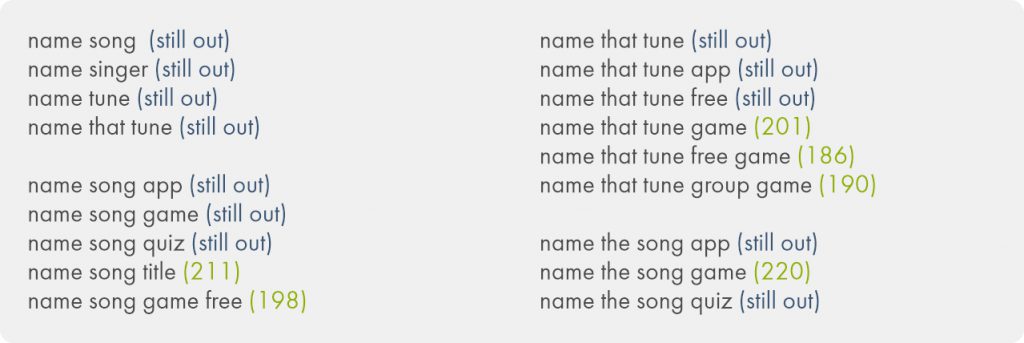
As you can see, only a part of our keywords got indexed. It is fine: we will now create campaigns by keywords, and the application will rank by “name+” phrases later.
When first keywords in the index, promote your app with installs
When our client gets first phrases with the same core in the index, we stop promotion by packages. Now it is better to promote these keywords. Higher positions by the words in the index will quicker index other words that direct app page visit and download.
So, we created a simple 7 days campaign for the six keywords: name song title, name song game free, name that tune game, name that tune free game, name that tune group game, name the song game.
We decided to spread the installs per day these way:
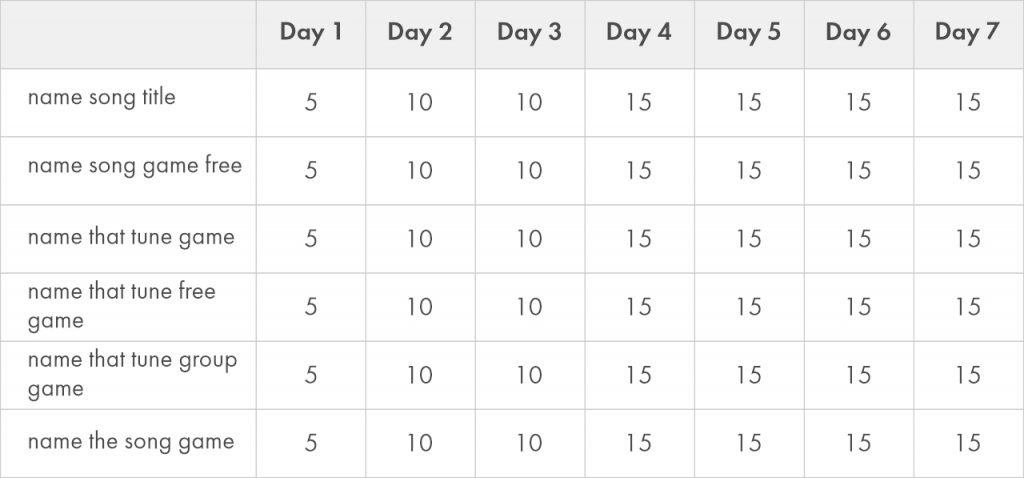
Ranks of all these keywords were very low, so the number of installs should have been minimal for all the keywords. 5-10 daily installs were enough to rank much higher. If we see progress and growth, we proceed with the campaign. However, if one of the keywords outperforms, we stop the promotion, cancel the order and create a new one.
Correct the campaign if one of keywords does not grow
After 3 days of promotion, we analyzed the first results.
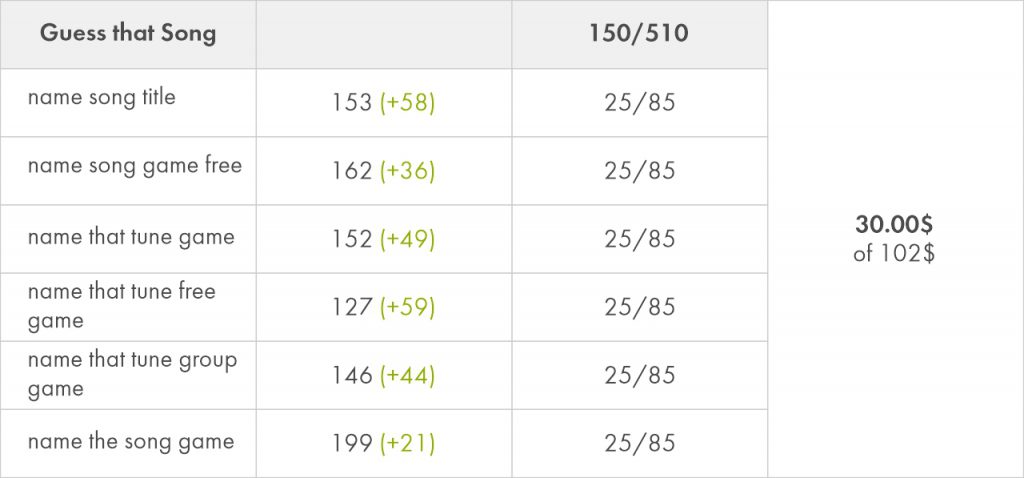
Only one keyword “name the song game” outperformed. Its difficulty is 0.85 points higher than other keywords, so it needed more installs. We did not increase the numbers of installs for this phrase, so our promotion did not look suspicious for the Google Play algorithm. You have to buy keywords naturally. If you have bad ranks you can not get a lot of installs for these keywords the same week. So we decided to continue with the same campaign until we are not ranked higher than 100 for the rest of the words and phrases.
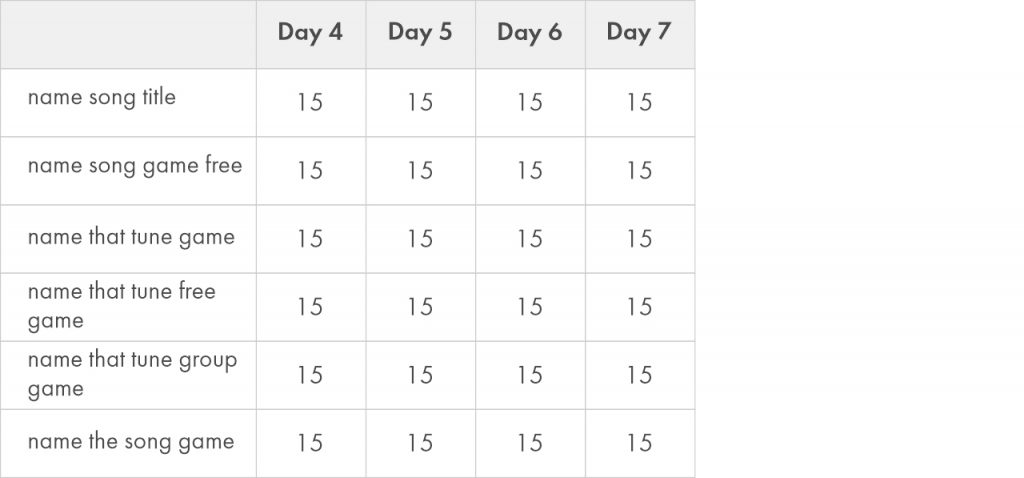
What were the results of promotion by keywords?
Indexation and promotion took 12 days in total. As a result, the new keywords got indexed. Overall, Guess that Song application now ranks by “name+” phrases on these positions:
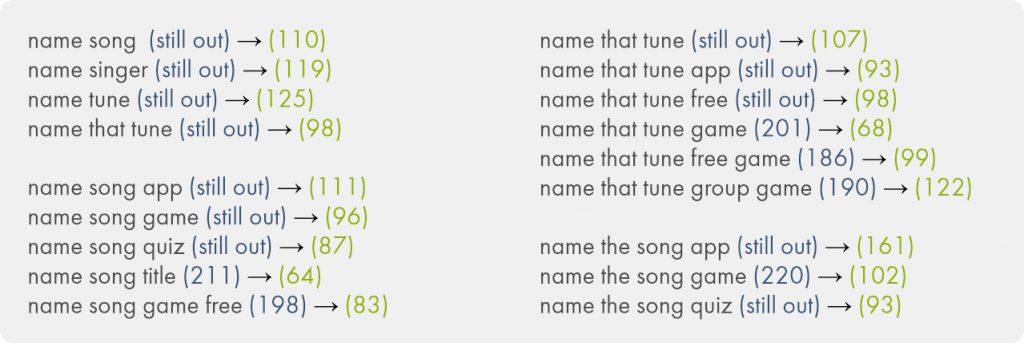
Now we are ready to start separate keyword campaigns for each keyword group. To achieve this result, we improved the text and ordered package installs to make the app visible for the first words and phrases. After that, we spent 7 days on promotion with six less competitive phrases.
Finally, we have 18 indexed keywords that we can divide into groups and promote to the top of the rank. We spent 102$ to make an app ranked by 6 keywords and also got 18 more phrases into the index. Client gets more traffic from new semantics, more ads views and in-app purchases for her application from this improvement.





















