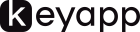First of all, try to think about search requests users could use to find your app. Then you can find some ideas in your competitors’ apps. When you get a lot of core keywords add them to keyapp.top and check the “Suggest” feature. You will find more commonly used keywords in the list.
Then you have to check that those keywords are relevant. For this go to Google Play or AppStore and type in keywords from the list you created one by one. If you see your direct competitors in the search results, the keyword is relevant.
When you analyzed all the factors above, you can start working with our platform to check the keywords score and your app positions for these keywords. Add all the keywords you found to My keywords to check if your app is in top 250 for these keywords (as we mentioned previously, the app should be in top 250 for the keyword to promote it) and choose ones you would like to start the promotion with.
Note that we have also created an option called “Smart Campaign” to help you to check all the keywords your app is ranked for at this moment. You can check the app, choose the most relevant keywords and add them to your campaign.
By the way, we have created a long article with examples about all you need to find keywords for your app. Follow this link and find our more info.