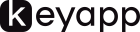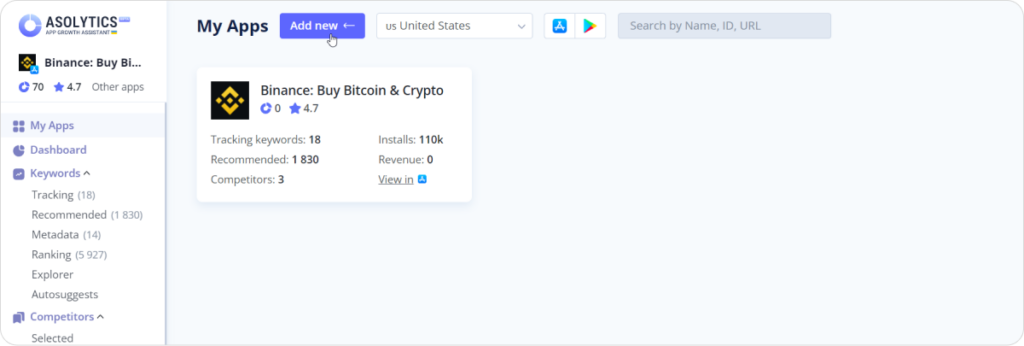As the number of mobile app users continues to grow, the app market becomes increasingly competitive. As a result, developers need to recognize the significance of optimizing their products for mobile search engines. One of the most vital strategies for achieving this is ASO or mobile search engine optimization. ASO involves enhancing critical aspects of an app to improve its ranking on mobile search engines such as the AppStore for iOS or Google Play for Android. This can entail selecting appropriate keywords, refining the app’s description, creating engaging visual content, and incorporating user feedback. ASO is a crucial factor in any mobile app’s success. It not only boosts the number of downloads but also increases active users and enhances overall user engagement.
As you can remember, the process of App Store Optimization is usually started with market analysis, keyword research, and text metadata optimization as the first steps in your mobile marketing strategy. And luckily, nowadays there is a huge variety of services that can help you solve all the tasks connected with optimization quickly and effectively without spending days gathering the keywords and checking their search volume. So in this article, we will explore some of the top ASO services for mobile apps that can help developers increase their app’s popularity, prepare the app for release, and create successful texts to get into the index for search requests.
Why do you need to use ASO analytics for keyword analysis and app text creation?
ASO services provide valuable insights into keyword analysis and app text creation, which are essential components for optimizing your app’s visibility on mobile search engines. Here are a few reasons why using ASO services for these tasks is crucial:
- Keyword Analysis: Choosing the right keywords is crucial for your app’s visibility in mobile search engines. ASO services can provide data-driven insights to help you identify the most relevant keywords for your app, ensuring that users can easily find it when searching for related terms. At the same time, keyword analytics can help you get the search requests popularity and the app ranks for particular search terms, which will help you understand how to proceed in text optimization or keyword promotion.
- App Text Creation: Creating compelling and informative app texts is critical for attracting users and driving downloads. ASO services can help you optimize your app’s text elements, including the title, subtitle, description, and promotional text, to make it more appealing to potential users. By using ASO services for app text creation, you can create content that accurately represents your app’s features and benefits, while also highlighting its unique selling points.
- Competitive Advantage: ASO services can provide you with valuable insights into your app’s performance compared to your competitors. You can identify your app’s strengths and weaknesses and make informed decisions about how to improve your app’s ranking and visibility. By having a competitive advantage, you can stand out in the crowded app store and attract more users.
In this article, we would like to focus your attention on some services that can help you easily gather the keywords for your app when you start the App Store Optimization. By the way, to get more details on how to gather the keywords for your app, read the following article from our Support Team with tips about how to find keywords for app promotion.
First of all, before we proceed to service analysis, let’s consider some things you should pay attention to when you choose the service to use for keyword gathering and analysis:
- Relevance: Make sure the service provides relevant and up-to-date keywords that are relevant to your app and its category. This will help ensure that your app is discovered by the right audience.
- Volume: The service should provide a sufficient number of keywords to help optimize your app’s visibility and improve its ranking.
- Competition/Popularity: The service should provide information on the level of competition for each keyword. This will help you prioritize which keywords to target in your app store optimization (ASO) strategy.
- Accuracy: The service should provide accurate data on search volume, difficulty, and other important metrics for each keyword. This will help you make informed decisions about which keywords to target.
- Ranks: The service should provide the current app positions for the keywords you would like to check. This will give an understanding of the app performance, the results of keyword promotion as well as which keywords can already bring some traffic to your app.
- User-friendly interface: The service should be easy to use and navigate, with clear instructions and helpful features to make the keyword-gathering process efficient and effective.
So, let’s consider some of the most known services available at the market now, as well as our likes/dislikes if there are some.
Appfollow
AppFollow is a mobile app management platform that provides tools for app developers, publishers, and marketers to improve their app store optimization (ASO), track app reviews and ratings, monitor competitors, and analyze app performance metrics.
While we are primarily interested in the keyword analysis tools, it’s worth noting that the service offers a variety of features that are useful for analyzing app performance and tracking user feedback. At first glance, the interface may appear to be somewhat challenging, and it can take some time to locate the data you need. However, with regular use, you can become more familiar with the platform and navigate it with ease. The advantage that I would like to point out is that it is possible to work not only with Google Play and AppStore, but also with alternative stores, such as Amazon Store, Mac App Store, Huawei AppGallery etc. At the same time, you can link Google Play Developer/AppStore Connect to track the app’s performance directly in connection with official data from the store.
The process of keyword gathering is quite similar to that on other platforms. First of all, you need to add the application for which you would like to track the requests.
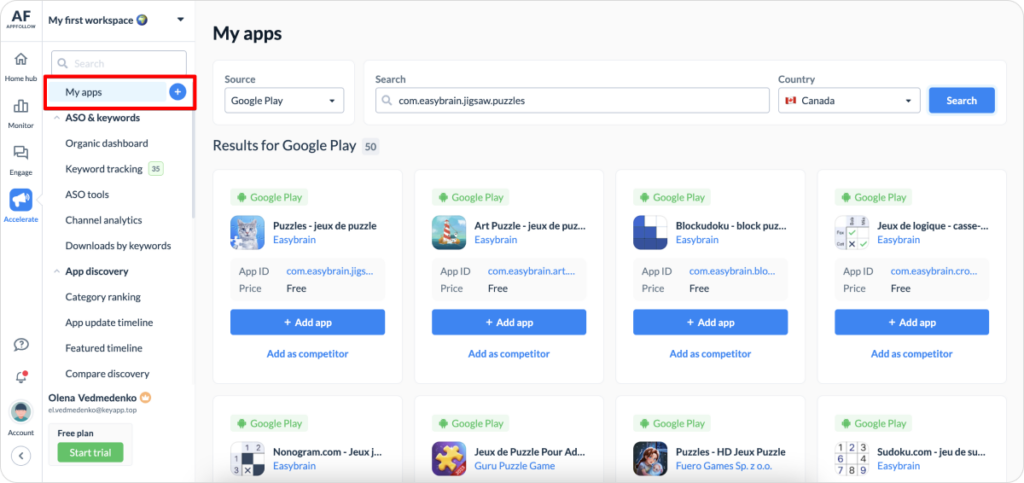
After you add the application, the platform starts the app analysis. As they mention, within this period of 2-3 minutes, the platform gathers app details, rating/reviews and reviews.
To start working with reviews it is enough to go to the ASO&Keywords tracking. As the next step just choose the app and region you are interested in.
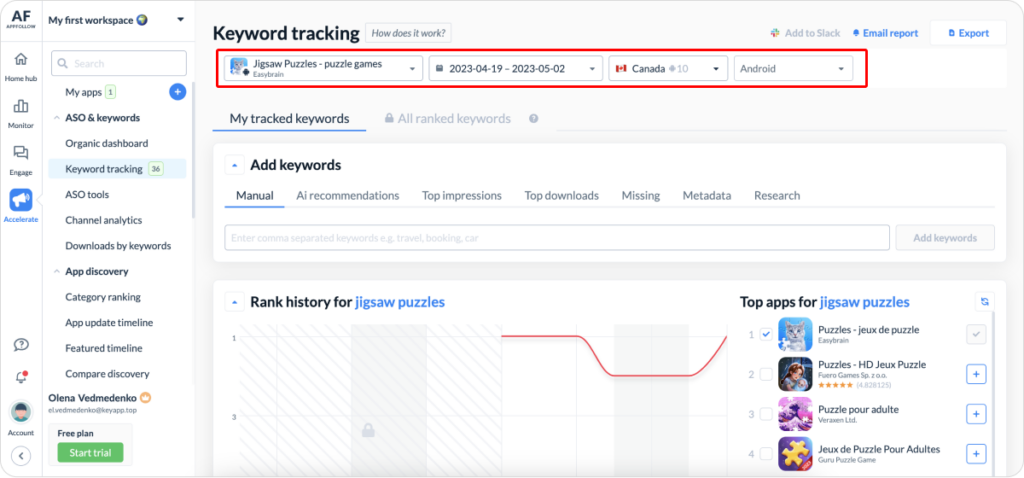
Furthermore, you have the ability to input keywords for your app and track their ranking history, not only for your app, but also for others in the search list. The first option is to manually add keywords, which can be challenging and time-consuming, particularly if you have a large number of keywords to add.
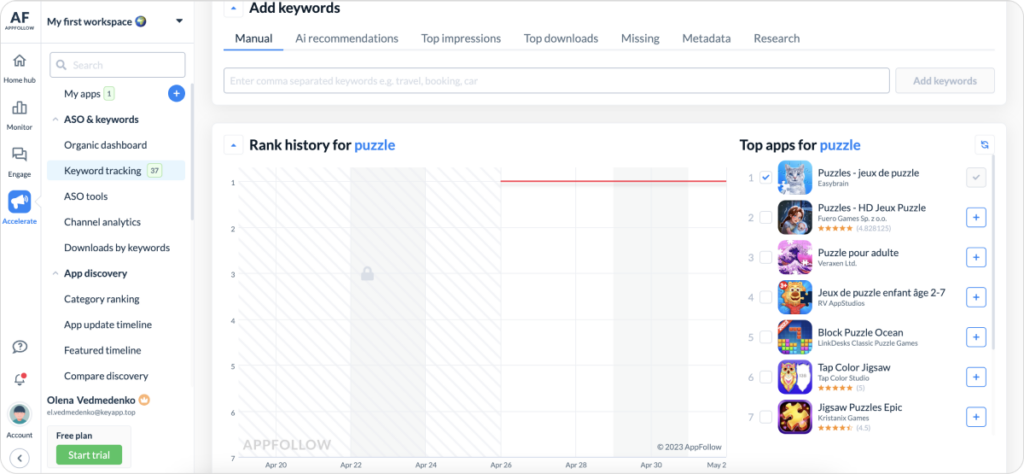
The alternative option is to use Appfollow’s AI-recommended keywords, which is a more efficient process. With just one click of the “Track all” button, you can add all of the suggested keywords. You also have the option to add similar apps for the platform algorithm to analyze and recommend related keywords. I strongly believe that this feature is incredibly useful as it saves you the time and effort of manually checking each competitor to determine which keywords they use in their texts. The maximum number of competitors you can add in a free price plan is 10.
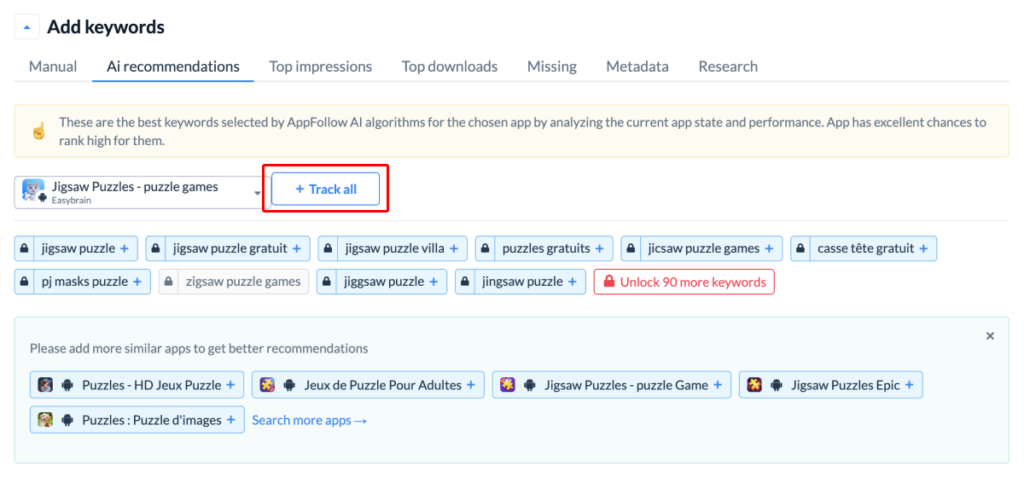
In addition, there is an “Edit keywords” button for manually adding keywords, but unfortunately, there is no option to import keywords from a file. However, the platform offers a range of filters that can assist app developers in managing their keyword cloud. You can filter keywords based on brand/non-brand, popularity, and rank, which is helpful for examining specific groups of requests in one table. All the other standard keyword numbers are available, and the platform offers to check the keyword popularity, difficulty, app rank, and changes in rank for the particular chosen application.
The Appfollow platform provides a feature called “Ideas” that enables users to check keyword suggestions for each keyword. This is a particularly useful tool for expanding your keyword selection and improving your app’s visibility. The “Ideas” feature generates relevant keyword suggestions based on your app’s category, competitors, and user search trends.

To conclude, when it comes to keyword analysis, Appfollow offers several advantages, including:
- The possibility to get recommended keywords (particularly based on your competitor apps)
- The availability of suggested keywords that allows to expand the keyword list
- The analysis of each keyword based on the popularity and difficulty
Mobile Action
Mobile Action is a highly established mobile app analytics platform that offers a comprehensive range of ASO and keyword analysis services. As one of the pioneers in the field, Mobile Action has continuously evolved and expanded its suite of tools over time, and for now they have a great variety of services both for ASO and ASA.
To begin utilizing Mobile Action’s keyword analysis tools, you will need to add your application to the platform. One feature that stands out is the system’s suggestion to add competitors during the initial setup, which can be done manually or through suggested options. This information will then be utilized to provide keyword suggestions for your application.
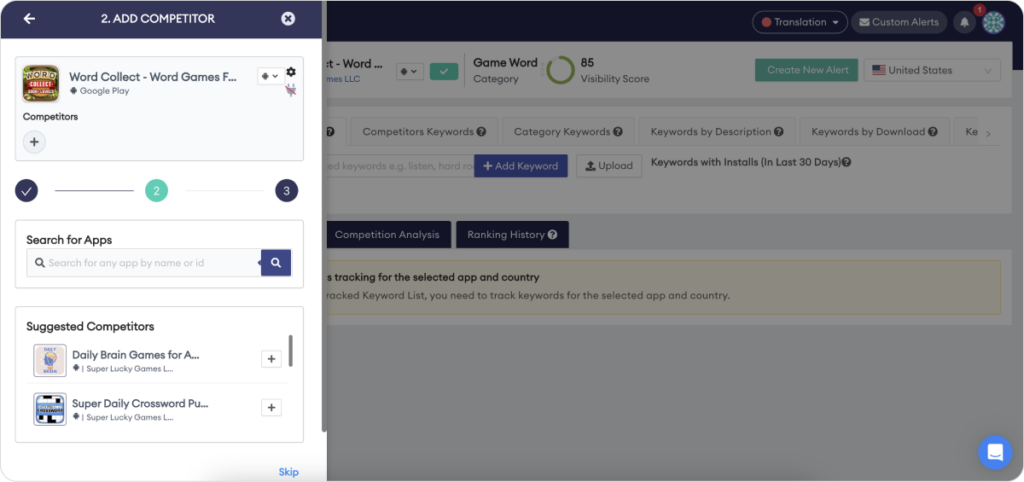
To begin with, we’ll focus on Mobile Action’s keyword analysis feature. Within the ASO section, you’ll find 10 different subsections that assist with search term analysis. The first of these is Keyword Tracking, which serves as the foundation for conducting search term analysis. You can add keywords either manually or by importing them from a file, which is incredibly convenient and saves a lot of time. After you’ve added your keywords, you can easily check their popularity, difficulty, and app rank. Additionally, you can examine the rank history for the desired time frame.
Here is the similar option to Appfollow which shows is the keyword is branded for partiluar application.
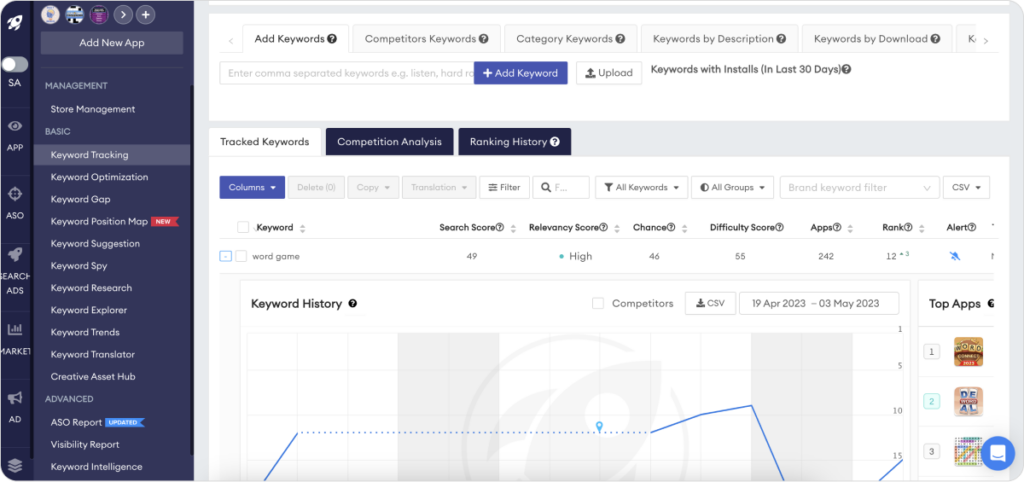
Moreover, Mobile Action provides another useful option to analyze competitors’ keywords, which is, to my mind, more advanced compared to Appfollow. You can select any specific competitor app and check all of its ranked and unranked keywords. This feature allows for a more in-depth analysis of competitor keywords and enables you to identify potential keyword opportunities for your own app.
Another noteworthy feature of Mobile Action is the “Category Keywords” section. This tool enables you to track keywords within each available app category, providing a more comprehensive approach to keyword research within your app’s category. This feature can be especially helpful in identifying new or trending keywords within your app’s niche.

The next option I liked is Keyword Suggestion. This feature provides keywords for different combinations of competitors that result in different suggestions. You can get suggestions for keywords that your competitors are ranking quite high but you aren’t, and you can discover new keywords for different storefronts. As you may see from the screen, I have chosen the main app and the competitor one, and as a result, got the list of keywords for which the competitor app is ranked and which may be used in my keyword research.
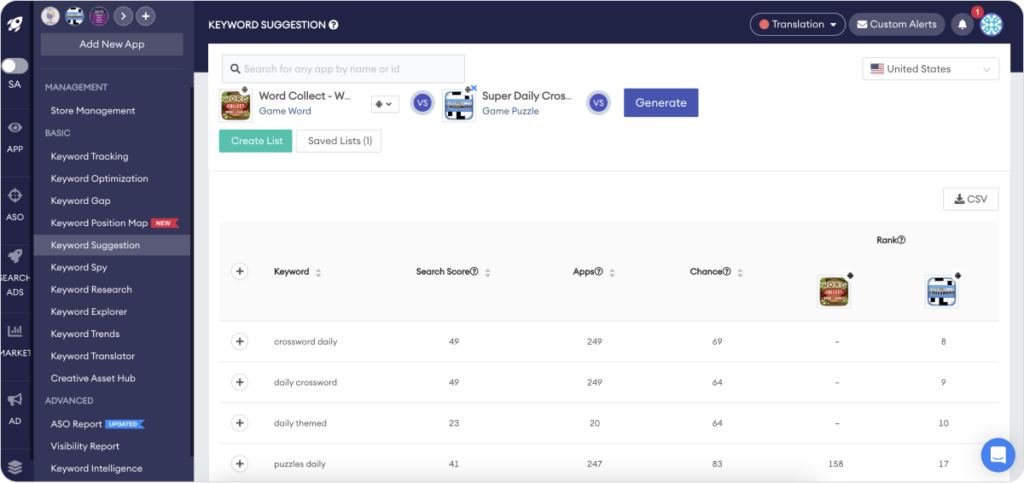
In summary, personally, for me, Mobile Action appears to be more user-friendly and efficient when it comes to gathering keyword data due to the following reasons:
- Import feature: Mobile Action allows users to easily import keyword data from external files, which saves time and effort compared to manually adding keywords one by one.
- Competitor analysis: The platform offers a more detailed competitor analysis, allowing users to check the keywords for any particular app rather than relying solely on suggested keywords based on competitors.
- Category keywords: Mobile Action offers a tool that enables users to track keywords within a specific category, allowing for a more comprehensive view of keywords within an app’s category.
Asolytics
Asolytics is a relatively new ASO service for keyword analysis and metadata optimization in comparison to the previously mentioned platforms. Nevertheless, during my testing, I found this tool to be user-friendly and easy to understand, even for those who are new to ASO.
To start working with the tool, it is necessary to add the application as in the cases with previous services. Also, you need to choose a country as keywords may differ in different regions. In Asolytics, you can choose any country you are interested in, depending on where you want to promote your app.
The service offers the option to add the keywords manually. Still, one of the advantages I would like to point out in the case of Asolytics is that the platform can reveal all the possible competitors and collect all the possible keywords for your app based on competitors analysis After I had added an app and a couple of key search terms, algorithms collected hundreds of competitors’ apps to choose from. My next step was to mark the direct ones. Based on the competitors list, keywords tools collected hundreds of recommended and suggested keywords.
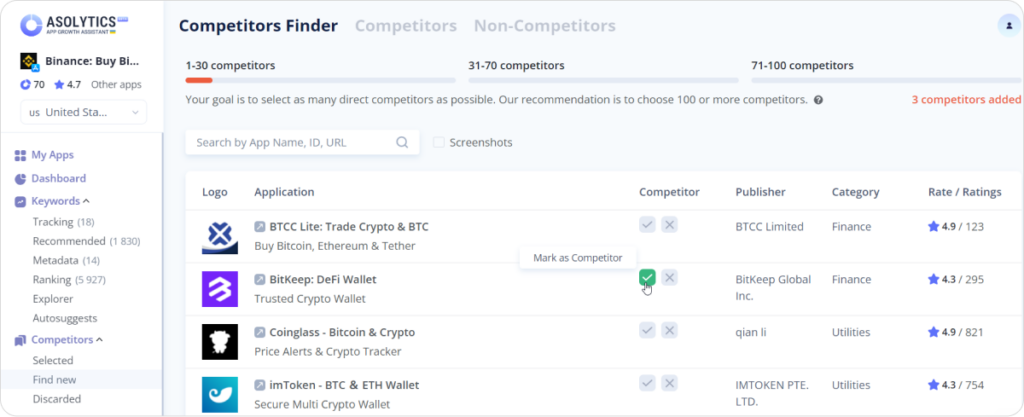
Free plan allows adding up to 100 competitors (I haven’t noticed the same option on other platforms). The more competitors you add, the more keywords you get. The list of competitors can be tracked and changed whenever you want. According to this, the list of suggested and recommended keywords will also change as algorithms retrieve data in real-time from both app stores.
The next step after Competitors Finder is Recommended Keywords. That’s the most important section, which automatically collect the results based on the competitors’ analysis. While working with the tool, I added approximately 15 competitive apps at the first stage, and as a result, in Recommended, I got 2204 keywords with metrics. Additionally, the service offers the possibility to apply filters to popularity and app rank metrics. Popularity filter helps to exclude low-efficacy keywords So does the app rank filter. At the same time, in Live Search tool, for each recommended keyword, you may check the search list of apps ranked with it and mark some of those apps as competitors as well.

The next option which I like is Meta Editor. It provides the possibility to apply your semantic core to your app’s metadata text assets directly in the service. More than that, you can optimize metadata for different locales in one place, which means your app’s semantic core can be used to the fullest.
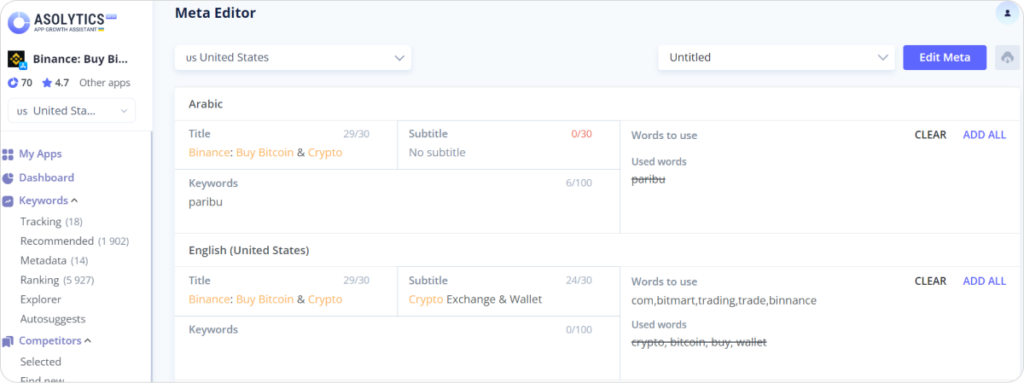
And if you are interested in discovering details about how your app is ranked with specific keywords, you can use the Ranking tool. It gives you the possibility to analyze the ranking of your or your competitor’s app. As for me, this tool gives the possibility to expand the keywords list even more by checking for which keywords the particular app is ranked in the search (please, pay attention; if the rank says “out,” in this case, it means that the app is not in the top 50).
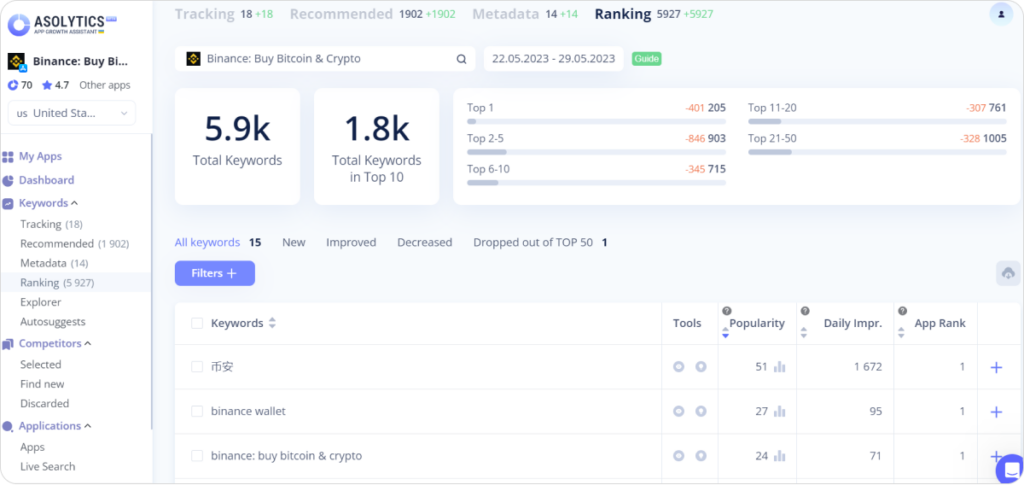
The feature which I personally liked is the Keyword Explorer. In Ranking, you can check any specific app while in Keyword Explorer, you can check any specific keyword in details. That would be extremely helpful when deciding whether to leave particular keywords in your app’s sematic core.
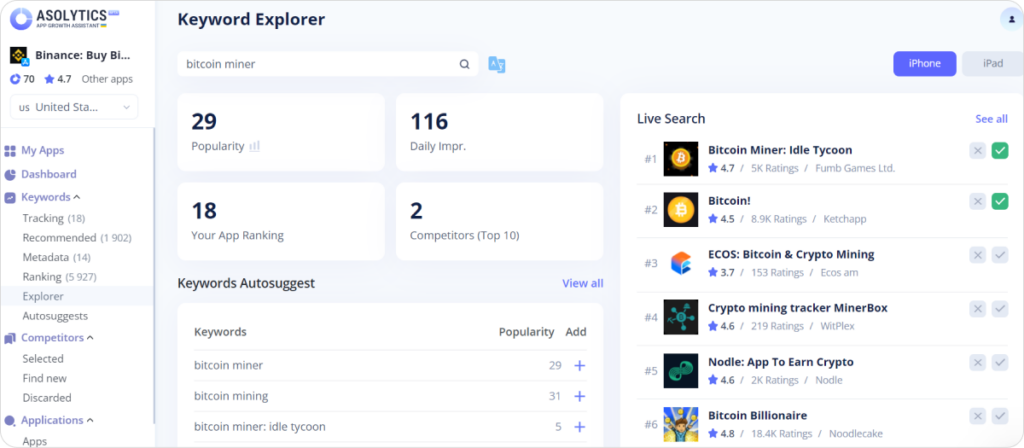
To sum up about Asolytics, I would like to point out the next advantages:
- The profound competitor analysis compared to other services
- The possibility of adding 100 competitors and collecting as many keywords as possible for free
- The detailed analysis of specific keywords and apps
- Immediate metadata optimization for different locales
Sum Up
When you choose the service for working with keyword cloud optimization, pay attention to the basic things offered, such as the availability of suggested keywords and competitor analysis. As we may see from the examples above, it is extremely important to cover these factors to be able to provide the full list of requests for your application. At the same time, pay attention to price plans and prices, as well as which functionalities may be used in free plans if you are not ready to invest at once and just want to test the service before. Do not forget that Keyapp offers the possibility to get the app ranks for keywords, keyword popularity, and traffic completely for free without any limitations.