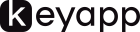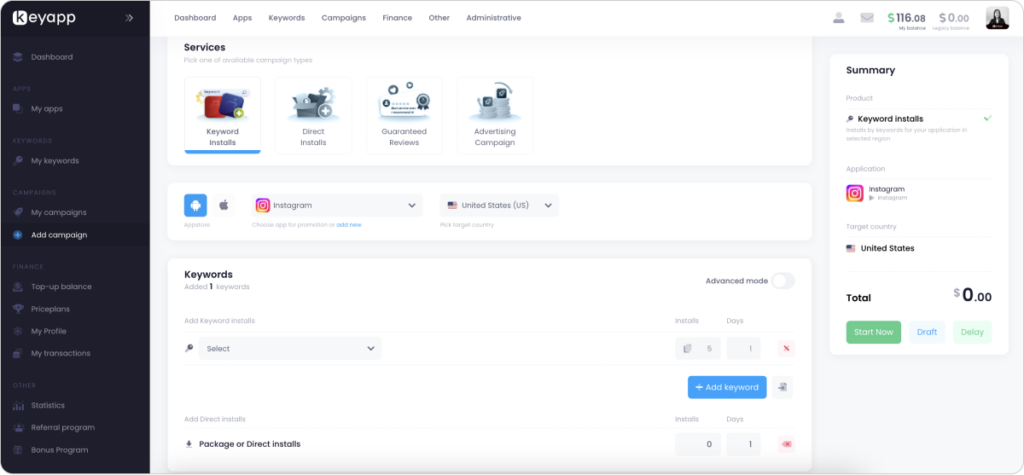Dear users! As you know, we have worked a lot and are doing our best now to make the work with a NEW Keyapp dashboard as smooth and efficient as possible. Our NEW platform is ready and we appreciate that more and more of our customers start using the NEW dashboard every day. Creating the NEW Keyapp platform we tried to keep the balance between our well-known functionality and improvements we would like to add based on your feedback during last years. So there is nothing to worry about, all the functions you got used to are available on the NEW platform and you can set the campaigns, analyze the keywords, and promotion results as fast as usual. While the time of the complete transfer from the old to the new platform is closer and closer, we would like to show how you can start working with it.
Step 1: Log in to the NEW dashboard as usually
Starting the work with a new platform doesn’t require a new account. All your account credentials (login and password) are saved and may be used for the login to the new dashboard. At the same time, all the account details, like spendings, transactions, and campaigns, are also saved and will be displayed in your account on the new dashboard within several minutes after logging in.
Step 2: Top up the balance
To start the campaigns on the NEW dashboard, you need to have enough funds on the balance exactly on the new platform. In general, there are two options – you can top up the balance as usual using any available payment method or you can transfer the funds from the old platform. Do not worry, all the funds and bonuses you have on your account are saved, just they need to be transferred manually to the new dashboard until the moment the old dashboard is closed.
To transfer the funds you need to go to “Top-up balance” section and choose the option mentioned on the screen below. Then just put the needed amount you have on the old platform and press “Make payment”. That’s it, the funds will be transferred to the new dashboard account and you can start using them.
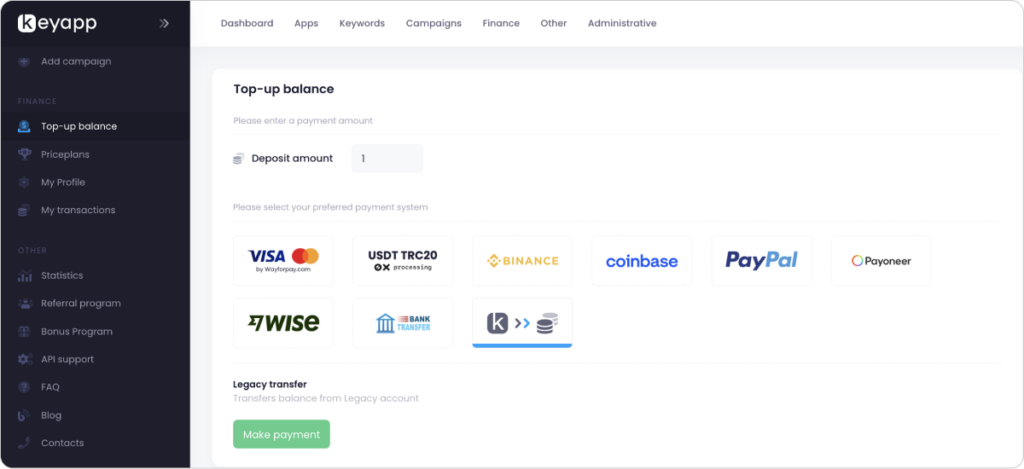
Step 3: Start setting up the campaigns
All the services provided on the old platform are available on the new one. You can set the orders for keyword and direct installs, reviews, and CPI campaigns. The functionality of order setting is now combined into one section called “Add Campaign” compared to “Add Campaign” and “Add Order” on the old platform, so this means that you need less time and effort now for campaign creation. All the functionality, like the choice of days, keywords, different volumes of installs for each day, spread for 24 hours, and draft mode is saved, as well as some features, like delayed campaigns are available now.
Start the transfer to the NEW Keyapp dashboard now and enjoy the improved functionality, speed, and performance of our platform!