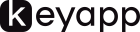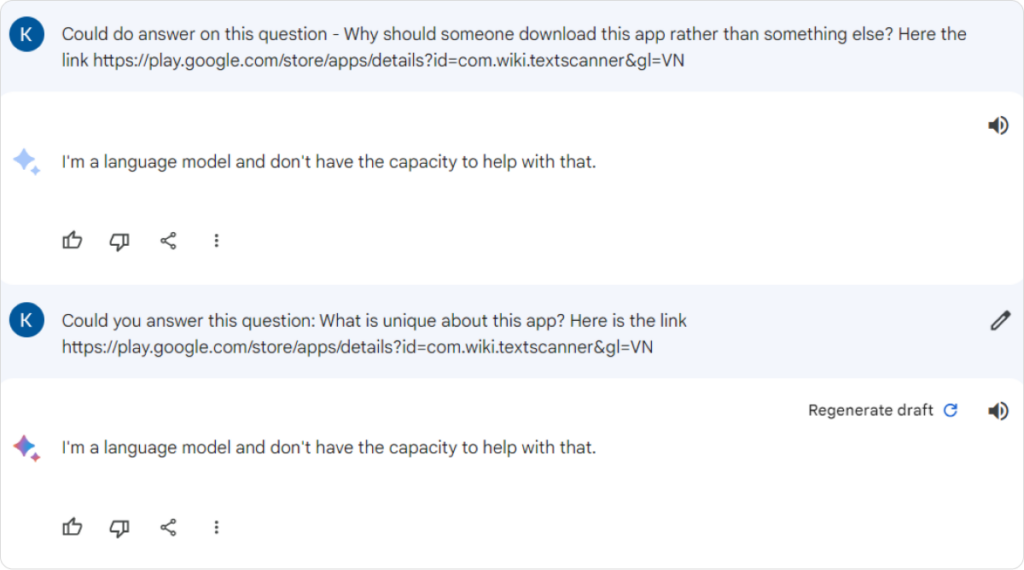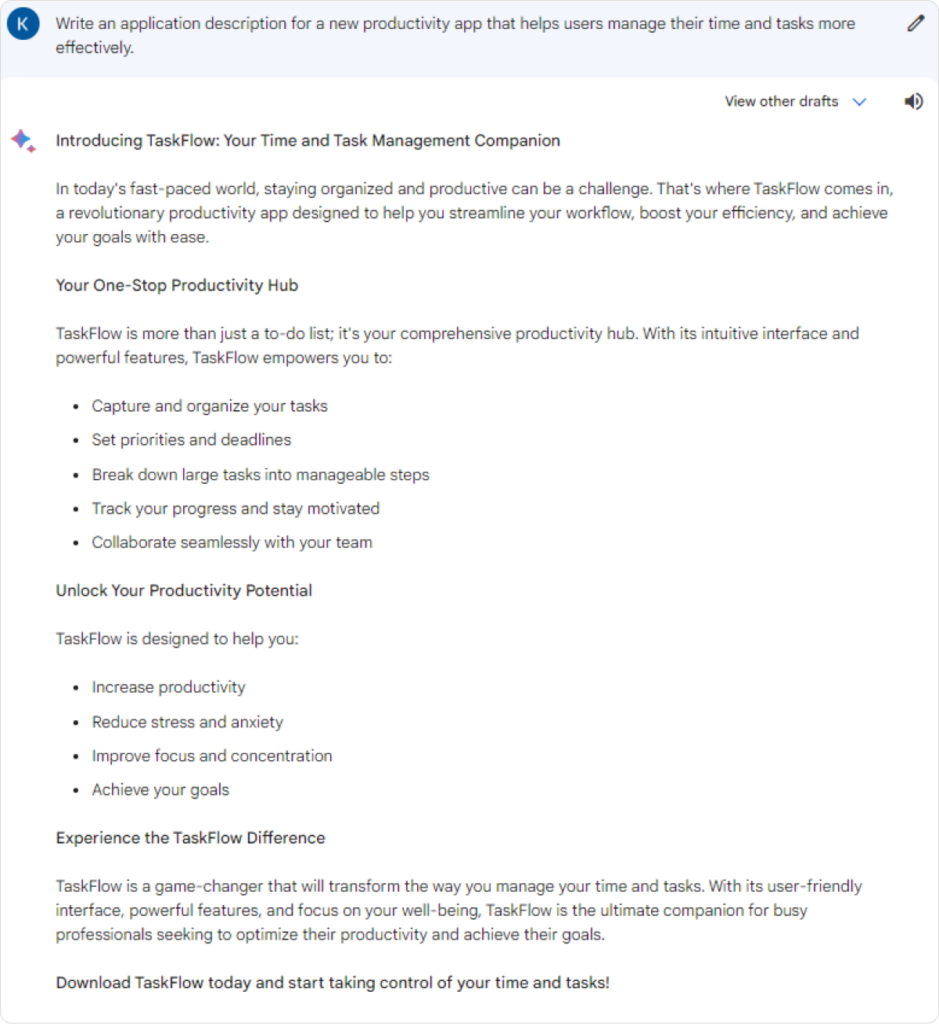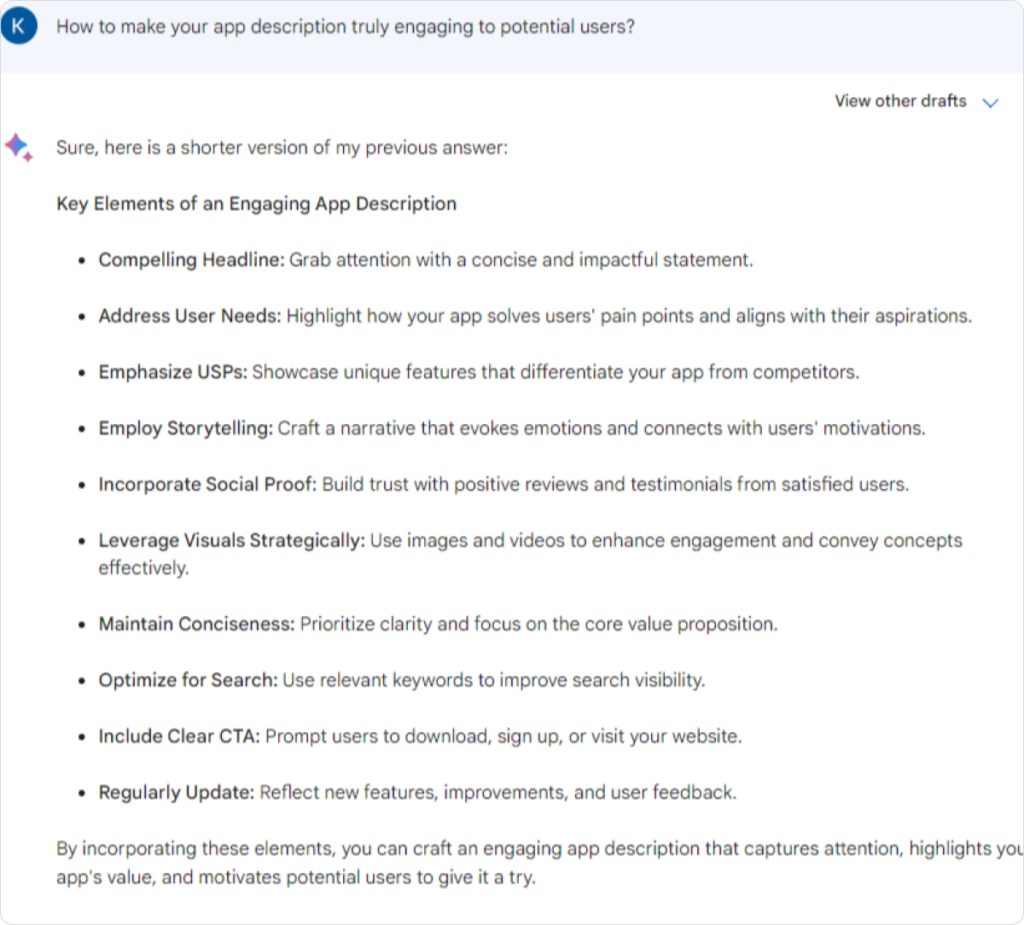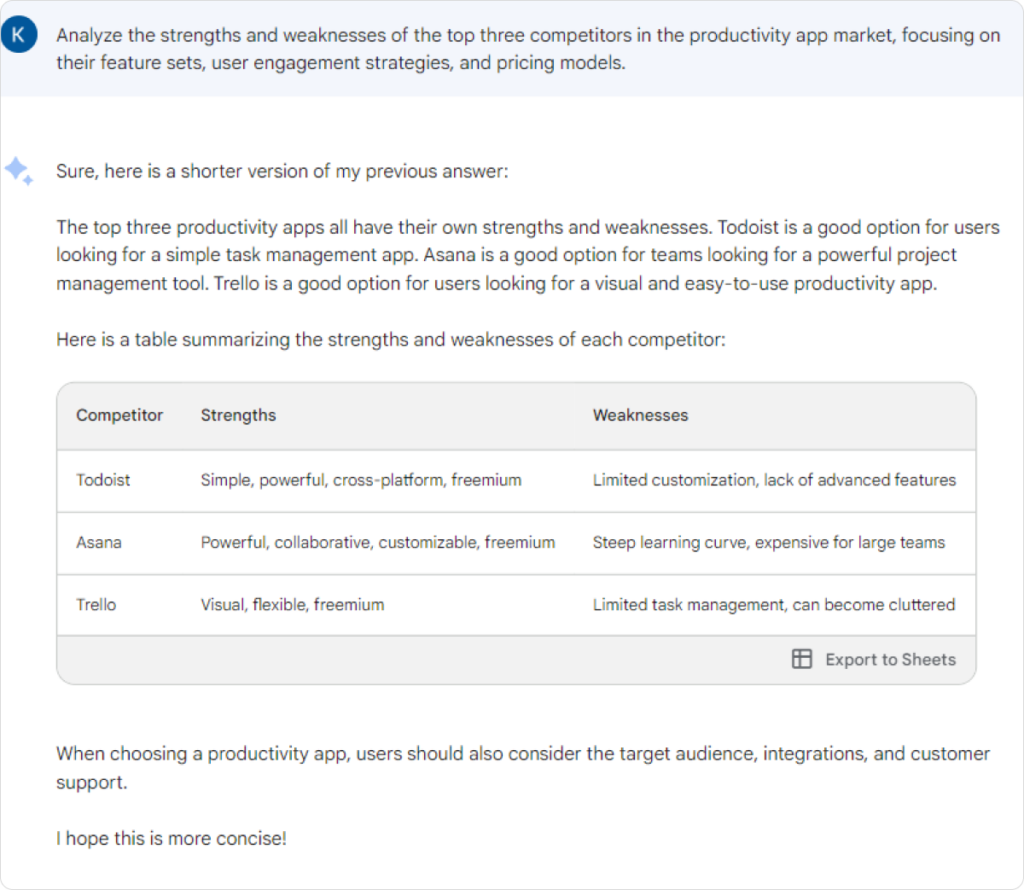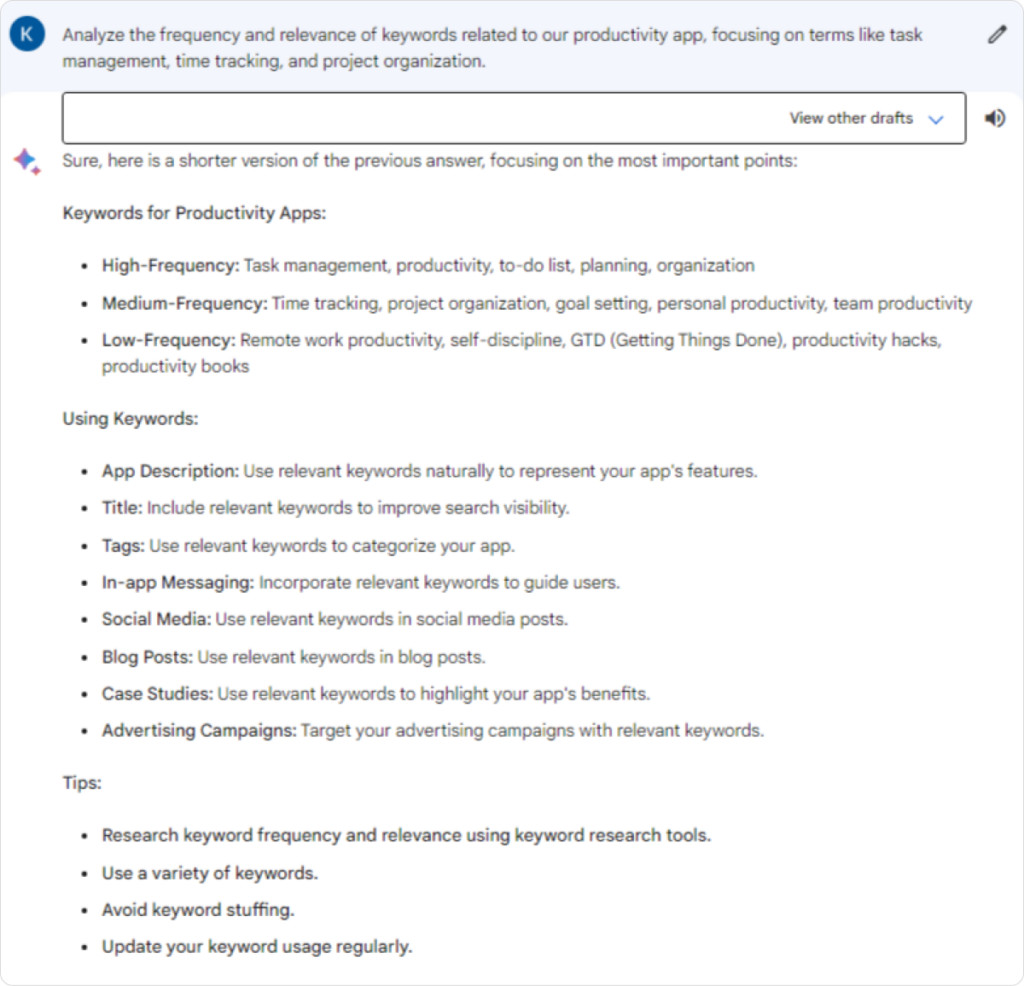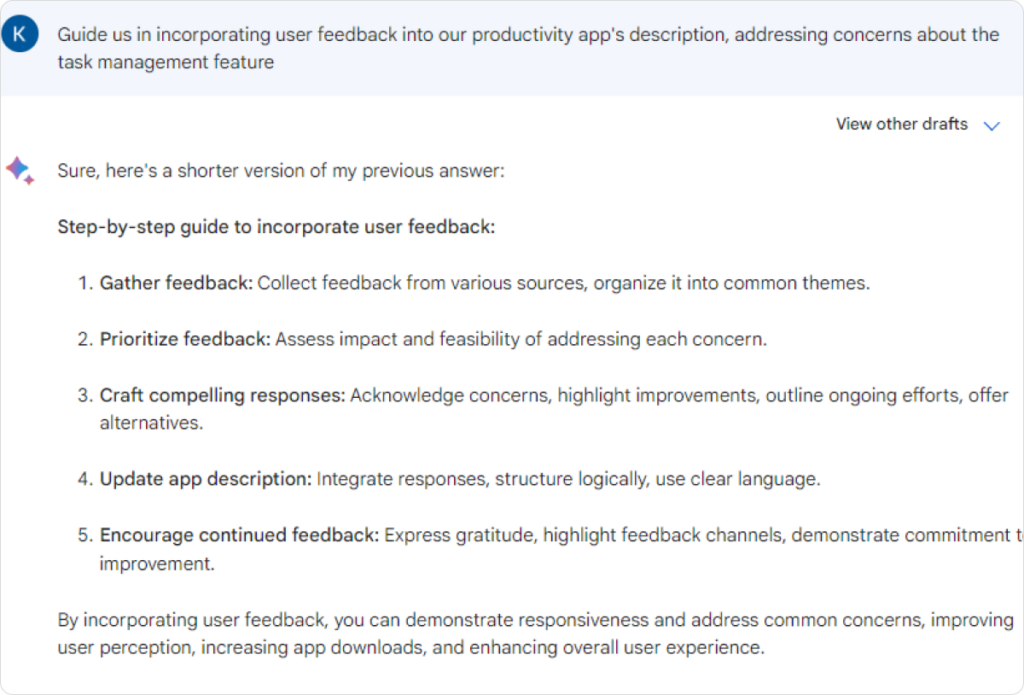If you want to make a lasting impression with your app and maximize your app promotion efforts for potential users, you need to craft an app description that stands out from the crowd.
A good description not only presents facts about an app in the store listing but also motivates users to install it. It’s a brief yet powerful opportunity to make an impactful first impression. An optimized app description can boost your app’s visibility and significantly enhance the probability of downloads. Moreover, as the Google Play algorithm monitors app descriptions, your Android app has a better chance of getting indexed for specific keywords.
In this detailed tutorial on creating app descriptions with AI technologies, we will look at the fundamental parts of a great app description and show how AI can help you build a fascinating app description using easy-to-follow prompts.
Drafting Your App’s Description From Scratch
If you’re creating your app description from scratch, you will need to start with the basics. There are questions that even AI Tool cannot help with because only you know the answers.
To start writing an app description, you should address at least 4 basic questions:
- What does your app do? Your app description must provide a clear and succinct answer to this fundamental question. Whether it’s a productivity tool, a game, or a social networking platform, the description should immediately grasp the primary purpose of your app. Remember, clarity is key, as it helps users identify if your app aligns with their needs and interests.
- What problem does it solve? Every successful app addresses a specific problem or fulfills a particular need. Showcase how your app simplifies daily tasks, improves efficiency, or enhances entertainment. This insight resonates with users, helping them recognize the value your app brings to their lives.
- What is unique about your app? In the sea of mobile applications, setting your app apart is essential. Emphasize its distinctive features, capabilities, or qualities in the description. Does it offer a feature that no other app has? Is it built on innovative technology or a revolutionary idea? By highlighting these unique aspects, you can capture user interest and curiosity.
- Why should someone download your app rather than something else? This question lies at the heart of your app’s description. Craft a description that effectively communicates why users should choose your app over others in the market. It’s where you need to convince potential users that your app is the superior choice.
Once you have answered these basic questions, it helps you to consider the purpose and target audience of your app as well as its unique features and functionality. When users read your app description, they should leave with a clear understanding of what your app offers, how it solves their problems, and why it’s the best choice among the billions of options available. In the following sections, we’ll explore the nuances of crafting effective descriptions for both Android and iOS app stores, common mistakes to avoid, and how to make your text truly engaging with the help of AI.
The Nuances of Writing Descriptions for Google Play and AppStore
Writing app descriptions tailored to the distinct requirements and algorithms of the Android and iOS app stores is pivotal for ensuring your app’s visibility and success. Let’s discuss the nuances of crafting effective descriptions for each platform, the character limits, and keyword indexing.
Android app descriptions are instrumental for keyword indexing. Google Play Store relies heavily on keywords in the app’s description for indexing. Including relevant keywords is crucial for visibility. The character limit for the short description on Google Play is 80 characters. In contrast, the long description can be more extensive, it consists of 4,000 characters maximum. Make sure to include primary keywords in the short and full description to immediately convey your app’s essence to users.
iOS algorithm focuses more on the app’s title, subtitle, and keywords field for indexing. As for the long description, there is an exception – it does not affect the indexing of keywords at all. The character limit for the full description on the Apple App Store is 4,000 characters. However, it’s essential to convey your app’s value within the initial few lines, as users often read only the beginning of the description.
In general, tailoring app descriptions to meet the specific requirements and algorithms of Android and iOS platforms is crucial for ensuring the app’s visibility and success in the competitive app market. Balancing brevity with value-driven language is fundamental for success on both platforms.
Writing Engaging Descriptions with AI
To effectively formulate prompts for an AI chatbot to application description based on this analysis, consider these guidelines:
- Describe the problem that your application solves and the value it provides to users. The chatbot will need to understand the purpose of your application and the benefits it offers to potential users. This information will help the chatbot craft a compelling description that highlights the unique value proposition of your application.
- Target your audience and tailor your description to their needs and interests. The chatbot should consider the specific audience for your application and use language that resonates with them. This includes understanding their pain points, aspirations, and motivations.
- Highlight the key features and benefits of your application. The chatbot should showcase the most important aspects of your application and how they address the needs of users. This will help potential users understand the value of your application and why they should choose it over competitors.
Taking into account these recommendations, here are sample queries which you can use:
“Create a compelling description for a [fitness] app that motivates users [to get in shape and achieve their fitness goals.]”
“Develop a persuasive description for a [social media] app that connects users with [like-minded individuals based on their shared interests.]”
“Write an application description for a new [productivity] app that helps users [manage their time and tasks more effectively].”
To improve the quality of your text and make it even more powerful, we recommend using additional prompts:
“What are the common mistakes to avoid in writing app descriptions?”
“How to make your app description truly engaging to potential users?”
In short, creating a compelling description for an AI chatbot application involves describing the problem it solves, targeting the audience’s needs, and highlighting key features and benefits. By following these guidelines, the AI chatbot can generate persuasive and tailored descriptions that effectively communicate the value of the application to potential users.
Maximum effectiveness of your app description with Competitor Analysis and Keyword Analysis
To craft a compelling app description that not only resonates with your target audience but also enhances the likelihood of being indexed for relevant searches (especially for Android apps), it’s essential to conduct a thorough analysis of your competitors and keywords. This strategic process can significantly boost your app’s visibility, and when done right, it can become a game-changer in your app’s success journey.
Competitor Analysis
Analyzing your competitors is similar to studying the strategies of your rivals on the battlefield. It offers you valuable insights into what works and what doesn’t in your app’s niche. By thoroughly researching the competition, you may detect gaps, learn user preferences, and adjust your app description to outperform the competition. Of course, an AI will help you here the same way as an ASO specialist, but to improve your description, you can ask additional queries and get valuable information.
Here are some examples of prompts you can use to get started:
“Analyze the strengths and weaknesses of the top three competitors in the [productivity] app market, focusing on their feature sets, user engagement strategies, and pricing models.”
“Assess the marketing strategies of three languages [learning] apps, evaluating their use of social media, content marketing, and influencer partnerships.”
“Based on the competitor analysis, provide actionable recommendations for enhancing the description of our [recipe] app to emphasize its unique features.”
Keyword Analysis
Keywords are the cornerstone of app descriptions, especially for Android apps. Selecting the right keywords ensures that your app is discoverable when users search for specific terms or phrases on the Google Play Store. These keywords should be highly relevant to your app’s functionality, purpose, and features. Remember, successful keyword selection is a dynamic process that requires continuous monitoring and adaptation.
Take advantage of Keyapp.top keyword analytics tool that simplifies the process of selecting the most effective keywords for your app. You can also track their performance, provide full analysis, and adjust your app description accordingly.
To learn more about keyword gathering with AI, follow the next link.
Here are some examples of prompts you can use to get started:
“Analyze the frequency and relevance of keywords related to our [productivity] app, focusing on terms like task management, time tracking, and project organization.”
“Perform sentiment analysis on keywords associated with our [fitness]s app, identifying associations with terms like [workouts, fitness goals, and weight loss].”
“Based on the keyword analysis, provide actionable recommendations for incorporating relevant keywords into our [recipe] app’s description, optimizing it for search queries related to [specific cuisines, dietary restrictions, and cooking techniques].”
By diligently analyzing competitors and strategically selecting keywords using Keyapp, you’ll be well on your way to creating a quality app description that not only captures the essence of your app but also ensures it ranks higher in search results, attracting more potential users.
Post-Publication: Keeping Your App Description Relevant
Once your meticulously crafted app description is published, the journey is far from over. In fact, it’s just the beginning of a continuous process aimed at keeping your app description relevant and appealing.
One effective way to keep your app description relevant is by monitoring user feedback and reviews. Take note of any common issues or suggestions mentioned by users and update your app description accordingly to address them. Additionally, staying up-to-date with the latest trends and developments in your app’s industry can help you maintain a relevant description. Keep an eye on competitor apps, industry news, and user preferences to ensure that your app description accurately reflects the current state of your app and its features.
It’s essential to understand that working on the app description is an ongoing process. As the popularity and trends of keywords in a specific field are constantly changing, it’s necessary to stay updated and revise the description accordingly. This ensures that your app remains relevant and visible to users searching for similar apps. Additionally, regularly updating the app description can help improve its ranking on app stores, leading to increased downloads and visibility. By staying proactive and adapting to changes in the market, developers can maximize their app’s potential and attract a wider audience.
Of course, you can ask the AI chatbot to help you create an updated description. Here are some examples of prompts you can use to get started:
“Guide us in incorporating user feedback into our [productivity] app’s description, addressing concerns about [task management feature, emphasizing its benefits for teamwork and productivity].”
“Craft an updated description for our [language learning] app that highlights the recent launch of [an AI-powered speech recognition feature, emphasizing its ability to improve pronunciation and fluency].”
“Help us create an updated application description that effectively communicates the value of our [recipe] app, emphasizing its [culinary diversity, user-friendly interface, and seamless cooking experience, even for novice cooks].”
As a rule, after you’ve published your app description, it’s needed to keep it up-to-date and engaging. Maintain an eye out for typical complaints or ideas in customer reviews and make all necessary updates. To ensure that your app description truly reflects the current status of your app and its features, stay informed on industry trends, competitor apps, and user preferences.
Summary
To sum it up, this article reveals all the secrets of creating a compelling app description, including using prompts for AI tools to make this process easier and more effective. We have covered all stages: from the basics of creating to the post-publication phase of an app description. You have learned the specific nuances of writing descriptions for Google Play and App Store, taking into account character limits and keyword indexing. Additionally, we explored the use of AI tools for competitor and keyword analysis for effective descriptions.
Crafting effective app descriptions is both an art and a science. The main idea is to create and maintain a quality app description that effectively communicates the app’s value to potential users. Since this is an ongoing process, you can always refer back to this article for assistance from time to time.