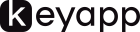WHAT IS ASO?
ASO (App Store Optimization) is a set of measures to optimize your application in order to maximize the visibility of your application in the search, namely:
- Title
- Keywords
- Descriptions
Consider the optimization checklist:
- Selection of keywords;
- Optimization of keywords and descriptions;
- Optimization of the name of the application;
- The visual design of the application;
- Application Indicators.
SELECT KEYWORDS
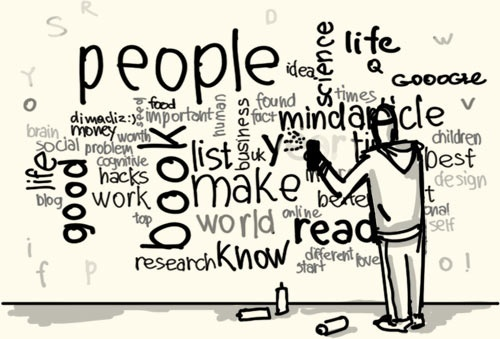
It is worth starting with the compilation of the semantic core. Yes, we, like all “SEOs”, immediately turn to keyword services to understand which words people request more often.
By the way, there are a number of services that allow you to rate keywords directly on the App Store and Google Play, but, unfortunately, the quality of the analysis leaves much to be desired.
OPTIMIZATION OF KEYWORDS AND DESCRIPTIONS
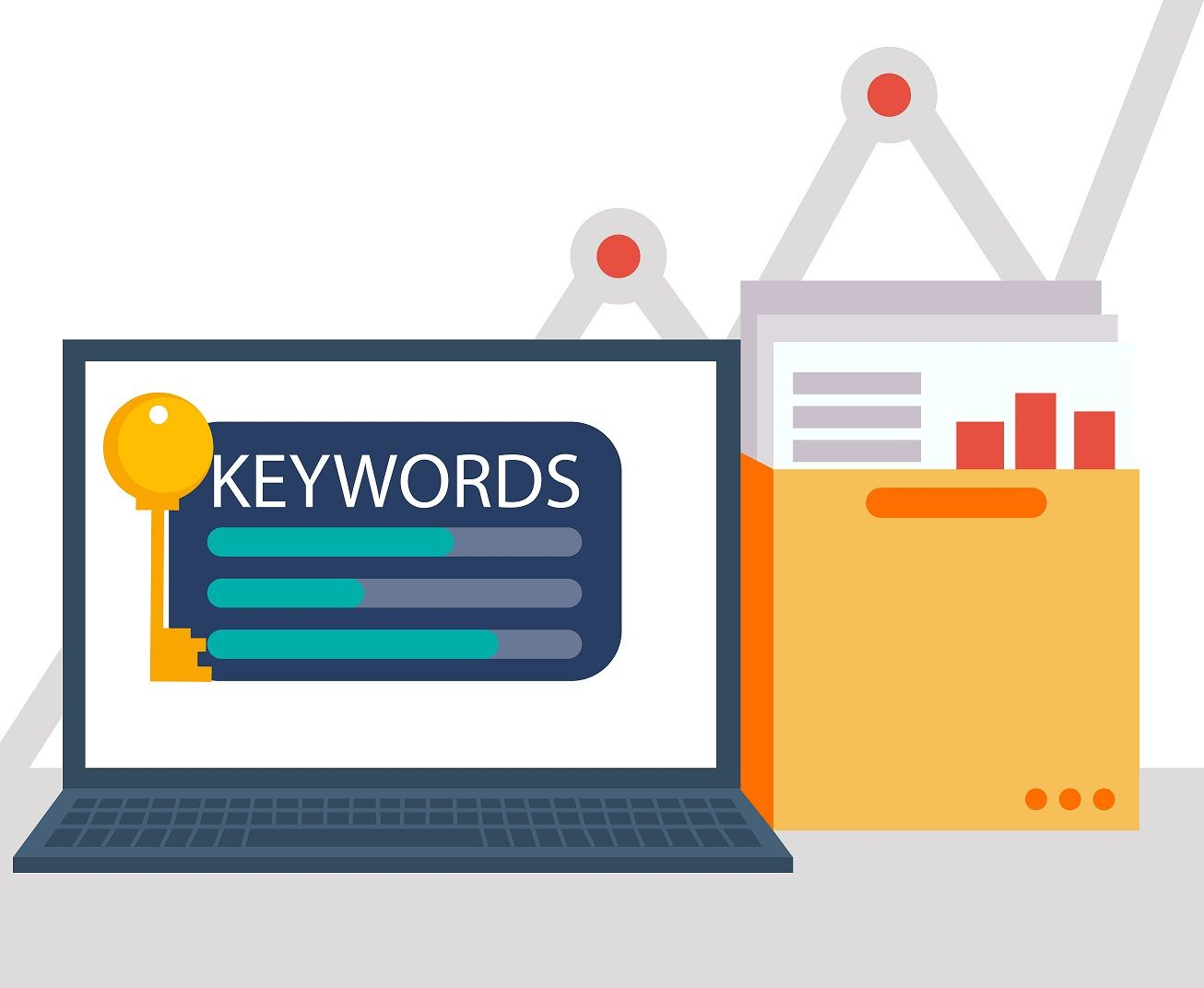
Next, you need to determine what keywords you want to move. We recommend using the formula:

Where T is the search query traffic;
Kol – the number of applications for the search query;
One should strive for such an indicator Key where, T is maximal, Kol is minimal.
In Googe Play, the description plays one of the key roles in indexing here we recommend that you follow the rules of SEO optimization of readability to the ratio of incoming requests, if you see that your text looks like a sheet of zero times, you can safely rewrite it; .
OPTIMIZATION APPLICATION NAMES

Often in offices they noisily argue about how to name the application: some experts claim that the more original the name, the better. The other half shouts that not using keywords in the title is the worst as nothing will come out out of that title for the app. But here, as they say, it’s not worth hitting the extremes. Try to combine a unique name and the entry of keys.
VISUALS
Imagine the behavior of the user: he enters the query of interest in the search, among the mass of applications we pay attention to the top of the list, and here we are already looking at how original and beautiful the icon is. We go into the application itself, we look at the screenshots, assessment, and necessarily reviews.
What can we learn from this?
Be sure to point out what screenshots you are posting. The first screenshot should always be as informative as possible. It is desirable to place not just the screenshots of the application, but also add short explanations, highlighting the key features of the application:
- Highlight 4-5 key benefits you want to highlight;
- Take screenshots demonstrating these benefits;
- Add a description of these benefits to the screenshots;
- The first screenshot is especially important in store – when searching, only the user is first shown to the user. Therefore, the most important advantages are important to bring to the first screenshot.
APPLICATION INDICATORS
The number of downloads of your application directly affects the position it will occupy in the TOP. It should be kept in mind that on Google Play it is the number of downloads for the entire period, and in the App Store – only for the last week.
The rating of the application cannot be underestimated: even if your application will have a lot of downloads, but without a positive rating you will not find yourself not in the TOP.
Positive reviews, as well as the number of downloads, greatly affect the position. The more positive feedback from your application, the more popular it is among users. And remember: there are no bad reviews! If your application looks whiter than white, this causes an effect of distrust. Try to ensure that positive reviews prevail, but do not force out negative ones.