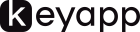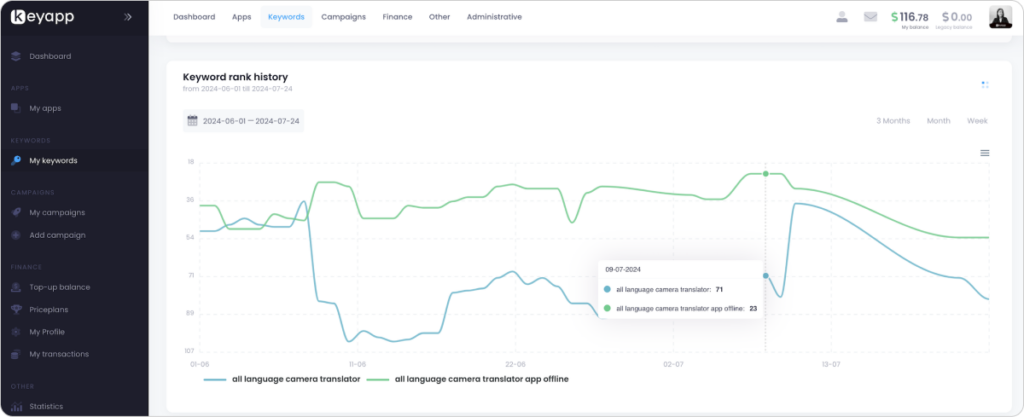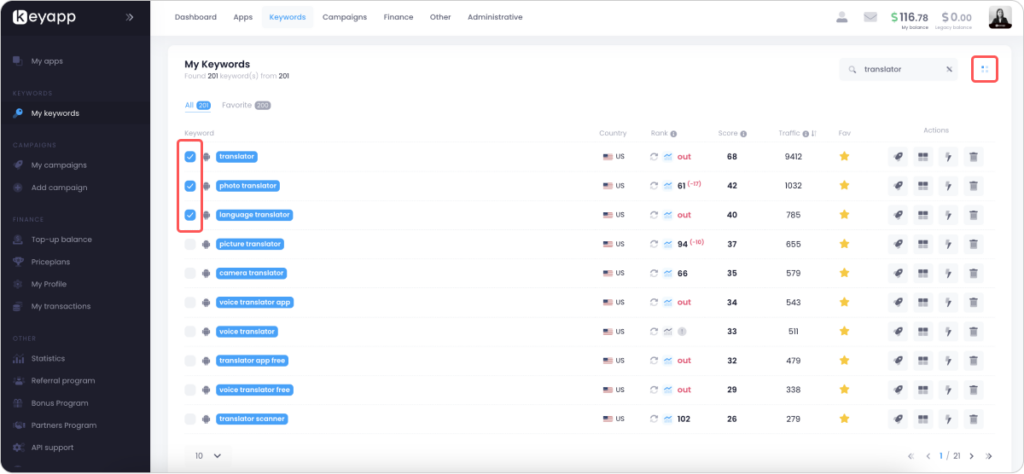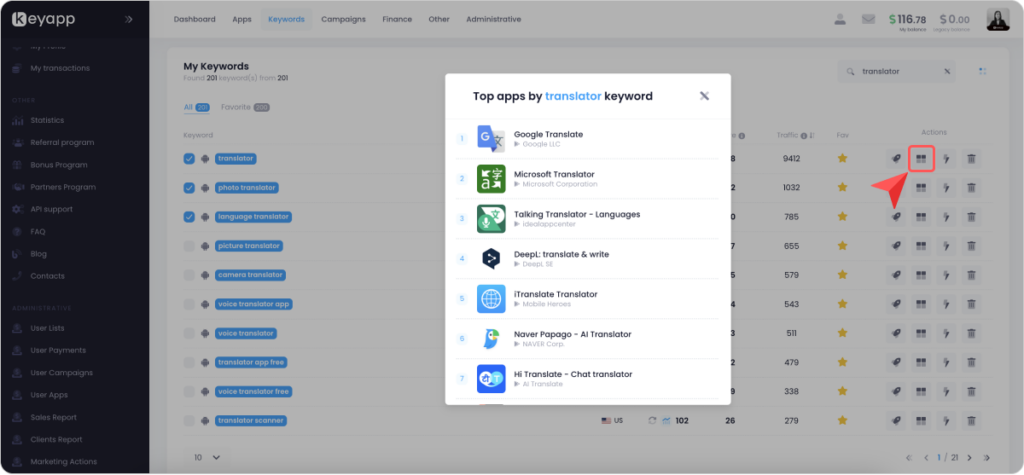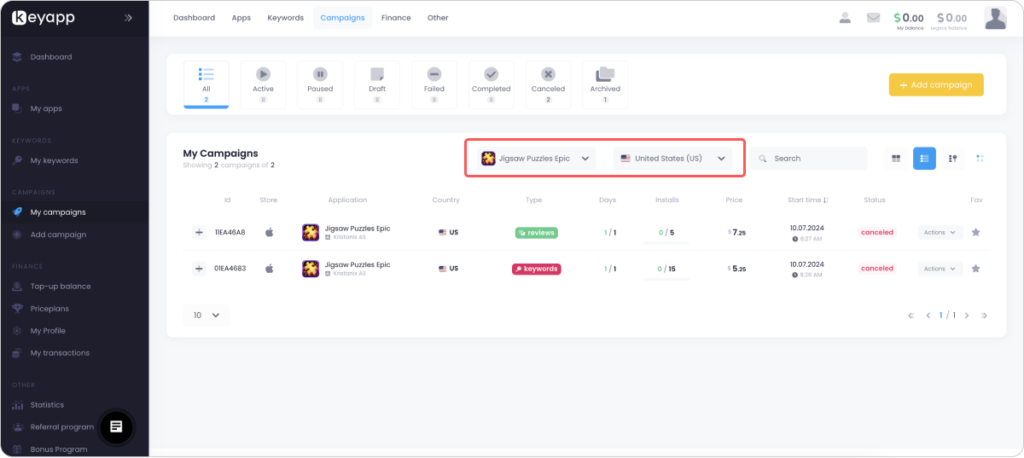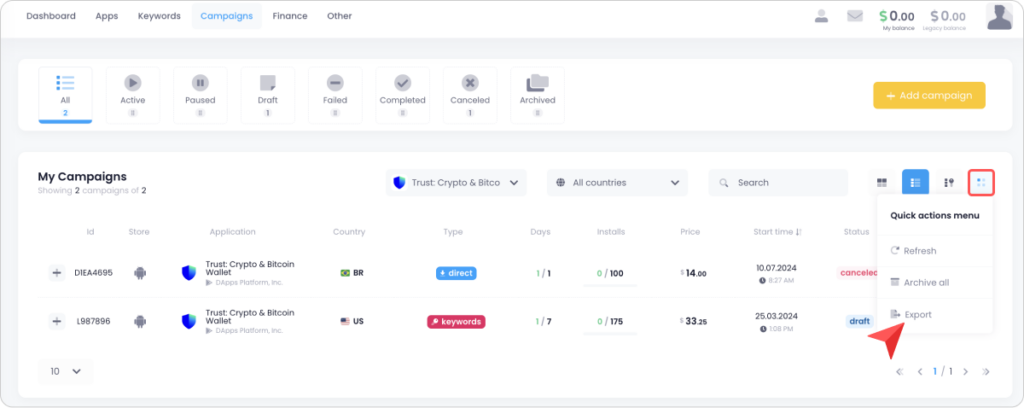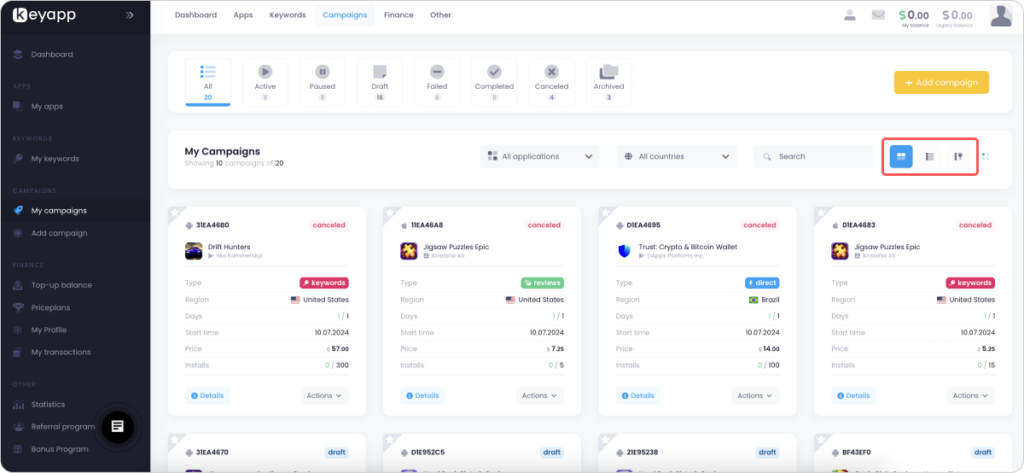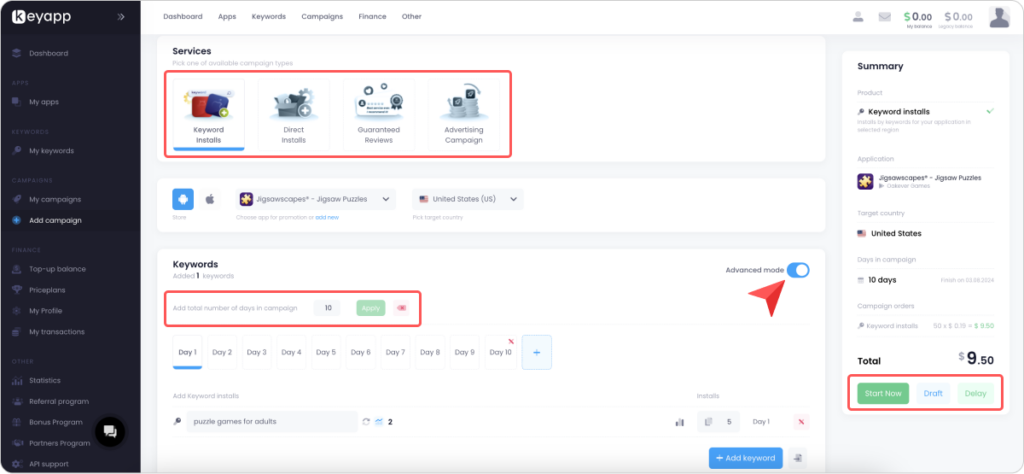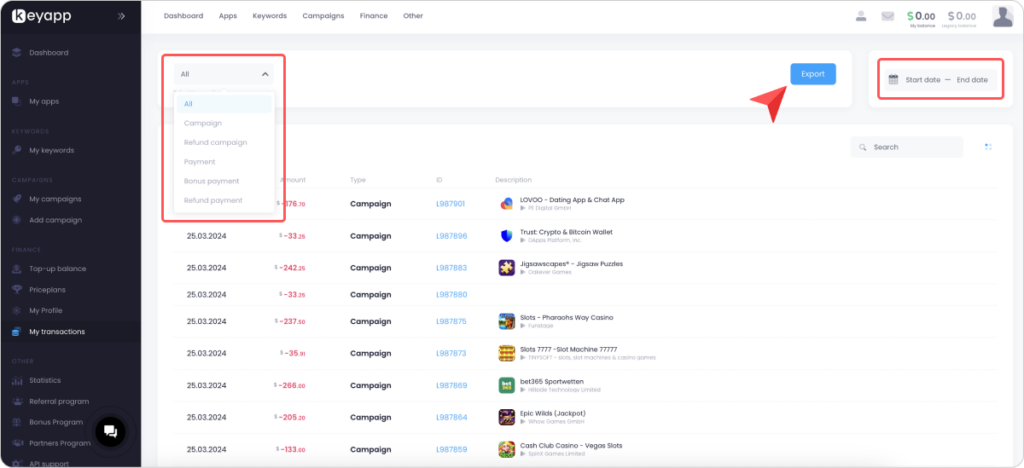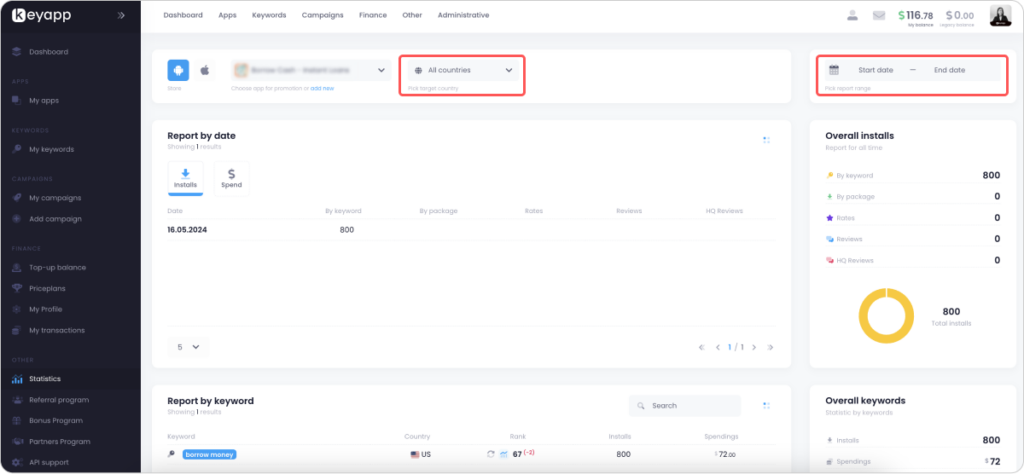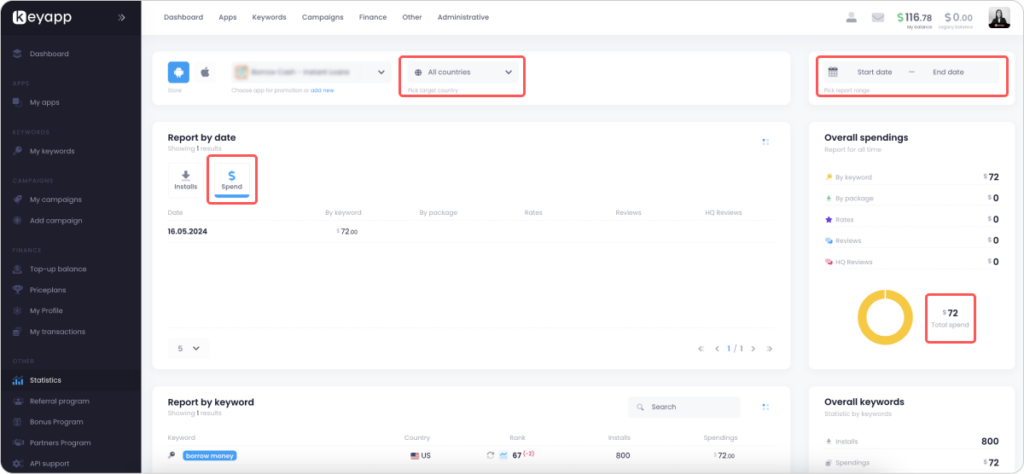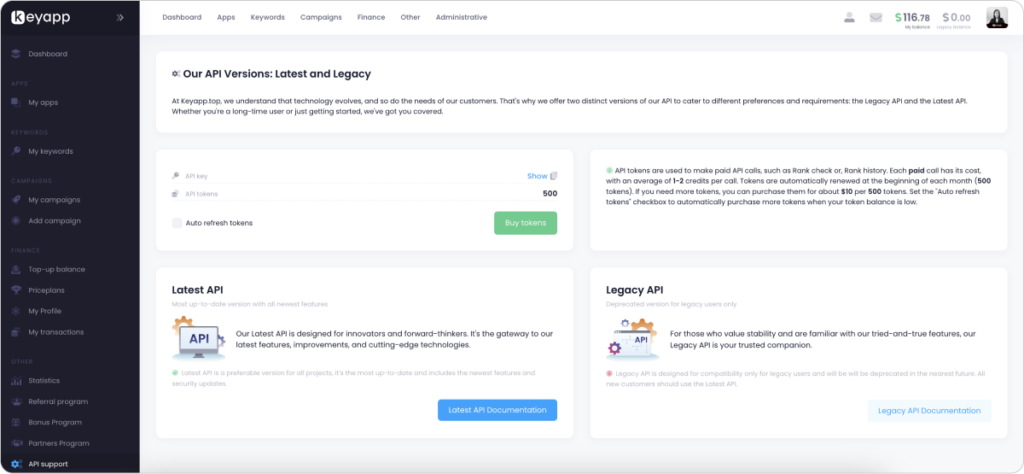Dear users! As you know from our previous articles, we are already close to the full transition from the old to the new dashboard. While the time of transfer is closer and closer, we continue opening the latest features for you. Today we would like to discuss in general the improvements we have added to the new platform helping you optimize your apps’ keyword promotion. In previous articles, we have already mentioned some added features, but today we are going to discuss in detail the old well-known sections of our platform, but already with the new functionality added.
We do understand that sometimes it may be difficult to get used to something new, and that’s why both of our platforms, old and new, are still operating now, but please pay attention that at the nearest time, the old platform will be closed. Do not worry, even if you still use the old platform, all your balances, campaigns, and keywords are being transferred to the new platform permanently, but if you want to enjoy the improved functionality as well as the new features, start the transfer to the new platform right now!
My Keywords
“My Keywords” is the section that helps our customers work with keywords, keyword research, and app ranks. As you remember, this section is completely free for use and you can add the unlimited number of keywords you would like to check.
What’s new?
1. Now there is the possibility to check the keyword rank history not only for the particular number of months but for the custom time range. Just choose the dates you need to check the ranks for and you will see the graph showing all the changes within this time.
At the same time, there is the possibility to check the rank history for several keywords simultaneously comparing the changes in positions within the time.
2. On the new platform, you can work with high volumes of keywords even more convenient. First of all, we have added the search field helping you to find any needed keyword from the huge list of requests. At the same time, pay attention that now you can do some particular actions with several keywords simultaneously (the ones chosen in the checkbox) using the quick actions button.
- “Promote keywords” – allows you to add all the chosen keywords to one campaign just in one click. So you just need to choose the requests using the checkbox and several seconds after button pressing all these keywords will be added to one campaign where you can already make the needed changes in settings of days/volumes.
- “Update all ranks” – helps to update the positions of your app for all the keywords added in the particular region. Previously on the old platform, this feature allowed to update the ranks only for 100 keywords maximum.
- “Delete selected” – allows deletion of only chosen keywords without the need to delete the keywords one by one manually.
- “Delete all” – can delete all the keywords added for the app in the chosen region.
- “Export” – allows the export of all the keywords in a CSV file with rank, score, and traffic numbers
3. You can check the full search list for any keyword in any country on the new platform. As you know, that’s not just possible to switch on the VPN on your phone and check the search list using it, as it depends on many factors, including the account registration country. While we show the ranks for any keywords, now we also give the possibility to check the full search list completely for free. This feature will help you a lot in competitor analysis showing the apps occupying higher ranks for your targeted keywords. In such a way, you do not need to use any other additional tools or try to check the positions in the web version, just choose the country, add the keyword, and press the “Top apps” button.
My Campaigns
“My Campaigns” is the section of all the orders you have and have had on our platform since the account registration time. All of them are divided according to the status to make navigation easier, especially when you have thousands of campaigns.
What’s new?
1. We have added special filters to help you to navigate campaigns easier and faster. Now on the new platform, you have the possibility to check the campaigns not only for the needed app but also to set the region of promotion and get all the orders for the US, for example. In such a way, you will clearly see the promotion you conducted within the time.
2. As a lot of our customers asked, we added the possibility of exporting all the campaigns to the CSV file which can help to analyze the budget and spending over time, as well as the volumes added for the app and region.
3. We do understand how important it is to have a choice, so we have added 3 different modes of campaign list reflection on this page, so each of our customers can choose the one preferred. Do not worry, the well-known single keyword mode is also added and it repeats the way the campaigns are reflected on the old platform.
Add Campaign
On the old platform, all the services we have were divided into different sections, so to set the campaign for keywords or high-quality reviews, you needed to go to different pages. We believe that for now, that’s much more convenient to have the ability of service choice on one page saving the time for you while you set the orders. Now you do not need to go from one page to another looking for the needed service, all of them are gathered in one section, while all the main features of the “Add Campaign” page are saved and you still can set the orders for several days, choose the volumes for keyword daily, import the keywords to the campaign from the file and of course add rates/reviews if needed.
At the same time, pay attention that now you have 1 option more for the campaign start and that’s possible to plan the delayed campaign start besides immediate start and saving as a draft.
My Transactions
This section helps you to check all the transactions on your account including top-ups, campaign refunds, bonuses, etc.
What’s new?
Basically, this section remains the same showing all the important details you may need for analysis, but at the same time, we have added several filters showing the particular type of transactions, the needed period, and of course, the export function is added as well so you can get all the transactions in the CSV file.
Statistics
This page is one of the most important and exactly it helps you to check how many installs daily, in total, and for particular keywords the application received with the time. While the “Statistics” section on the old platform shows only the basic info connected with the volumes delivered, on the new platform you can already analyze not only the number of downloads but also the spendings on the particular application promotion within the needed period or for all the time you work with our platform. Also, you can choose the region or check the statistics for all the countries simultaneously. We strongly believe that this page has been improved significantly and for now, all our customers can easily analyze the way they spend the budget on the platform for all the services.
API Support
At Keyapp, we understand that technology evolves, and so do the needs of our customers. That’s why we developed a new version of API helping our customers to automate the work with the platform. Please, pay attention, that the old API version will be closed together with the old platform, so please make sure that you are ready for the transition to the new API version as well. All the details and API documentation you can find on our new dashboard.
As you see from all the details mentioned above, we really worked hard to add as many new functions as possible, and let’s be honest, that’s not the finish, we will add more and more updates on our New dashboard. So stay tuned and start the transfer of keyword promotion to the new platform!