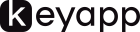You may be confronted with the fact that your application has a strange status while promoting your application. Here’s, what can happen and what you need to do if they appear:

? This happens if an app can’t be found by our users among TOP-250 apps for the desired keyword.
! Try to choose another, more detailed keyword by which your app is among TOP-250 on a certain market.
*Note: if you see that your app is «not found» by exact keyword but some installs were already delivered, it means that some users found it but most of them didn’t. It may happen due to changes in the market, such as the appearance of new competitors (as an example). You may try this keyword in some time again, but first, use more accessible keywords to promote, for example, long-tail keywords.
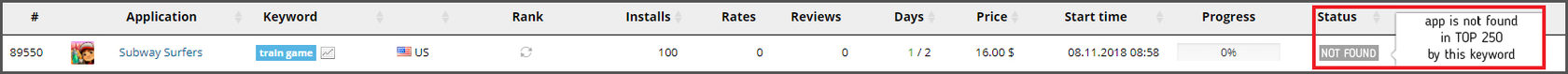

? Here’re the reasons why that happened:
– your app is not free;
– your app requires permissions that most of the users don’t have, like root or NFC;
– your app requires Android 5.1 and higher;
– your app is not available for installation in the selected country.
! If you notice that one of these reasons is right, we ask you to cancel the active order and correct this little misunderstanding. After that, you can safely go back to promoting your app.
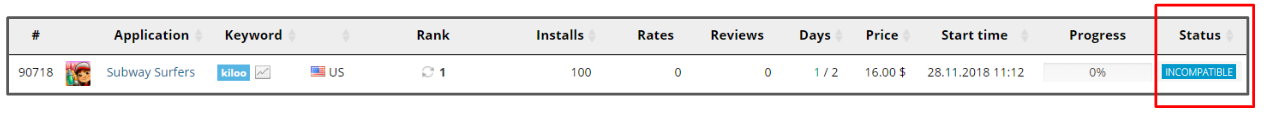
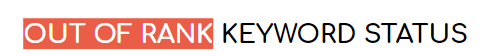
? It means that users can’t find your app with the keyword you’ve chosen.
! You need to promote your application on low-frequency (long-tail) keywords because after that high-frequency (short-tail) keywords begin to appear in the TOP-250 and you could see how fast your app’s rank will grow.
*Note: if your application is new it is better to promote it via package ID in order to make it visible on the market. Since your application appears in searches by any keyword you can start to promote it with the keywords and get target organic users.
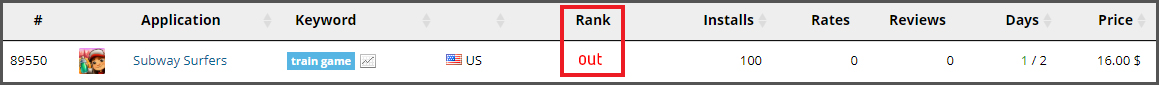
Other order statuses
- DRAFT – order created, but not paid. To run this order just pay for it, or cancel and archive it.
- ACTIVE – order is executing normally.
- CAPPED – order was split info several days and current day is over. Order will restart after 24h since last day start.
- WAITING – order is waiting to be executed. It happens when there is more that one order for same app and region.
- PAUSED – order is paused, you can start it or pause any time you need.
- REJECTED – order was canceled by moderator, please contact support for details.
- CANCELED – order is canceled, order price amount is returned to account balance.
- NOT FOUND – primary keyword in order is not ranked and could not be found.
- INCOMPATIBLE – application couldn’t be promoted on our platform. Often happens because of special app permissions like NFC, ROOT, SMS access or paid apps.
- REPUBLISHING – missing reviews in this order are automatically republished. Valid up to 30 days from time of order completion.
- ARCHIVED – order is deleted. All you can is to repeat this order once again with same parameters.