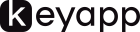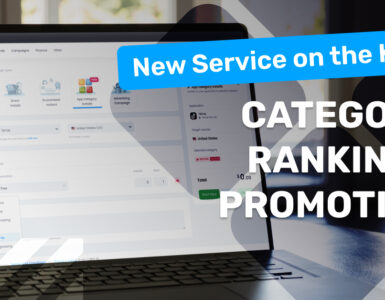We’re excited to announce a major update to our platform – you can now promote paid Google Play applications using keyword installs! Until now, our platform only supported free apps on Google Play, but we’ve expanded this capability to paid apps, opening new opportunities for ASO specialists to boost their app visibility and drive organic traffic.
Why This Matters
If you work with App Store Optimization (ASO), you know how crucial keyword installs are for increasing app positions in search results. Until now, promoting paid apps through keyword installs was a challenge, as most services didn’t offer this option. Now, you have a competitive edge – a chance to improve rankings and attract organic users even for paid applications.
How to Add Paid Google Play Apps to Your Account
The process of adding a paid app is simple and mirrors how you’d add a free app:
- Go to “My Apps” – Log into your account and navigate to the “My Apps” section.
- Add New App – Click on “Add New App” and select Google Play as the store.
- Set the Country – Choose the country where your app is available. If the app is available worldwide, you can keep the default region (e.g., United States) or select any other target country.
- Add App Details – Enter the app link or package name and confirm.
Once you’ve added the app, you’ll be able to monitor its performance and optimize its visibility using keyword installs.
Track Keyword Positions and Traffic for Paid Apps
We’ve also introduced a new feature that allows you to track keyword positions and estimated keyword traffic for paid apps.
- After adding your paid app, you can add target keywords.
- The platform will display the app’s current position for those keywords.
- You’ll also get data on keyword popularity and approximate traffic potential.
Promote Your Paid Google Play App with Keyword Installs
The keyword install process for paid apps follows the same structure as for free apps:
- Go to the “Add Campaign” section.
- Select the paid app you want to promote.
- Choose the target country where you want to increase visibility.
- Enter the target keywords and define the install settings (number of installs, daily limits, etc.).
- Optionally, you can include ratings and reviews to enhance user trust and conversion rates.
After launching the campaign, our platform will deliver the installs, helping your app climb the search rankings and attract more organic users.
Why This is a Game-Changer
Most ASO services don’t offer keyword installs for paid apps – this gives you a significant advantage. By combining keyword tracking, direct installs, and targeted regional strategies, you can now drive consistent organic growth even for premium apps.
Need Help? We’ve Got You Covered
If you have questions about setting up your campaign or selecting the right keywords, our support team and personal managers are ready to help. Whether you’re working with free or paid apps, we’ll guide you through the process to maximize your app’s performance.
Take advantage of this new opportunity and start boosting your paid app’s visibility today!