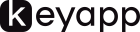In today’s digital world, video content plays a crucial role in marketing strategies. It not only captures users’ attention but also significantly increases engagement and conversion rates. With the growing popularity of mobile apps, competition in the App Store and Google Play is also intensifying, making effective app promotion particularly important.
Using video content to promote mobile apps has become an indispensable tool for developers and marketers. Videos allow not only to showcase the functionality and unique features of an app but also to create an emotional connection with potential users. This is especially important in an environment where users make decisions about downloading apps within seconds.
The purpose of this article is to provide practical recommendations on creating and using video content for successful app promotion in the App Store and Google Play. We will discuss the advantages of video content, its various types, steps for creating effective videos, as well as optimization and analysis of their effectiveness. By the end of this article, you will have all the necessary knowledge and tools to start using video content to promote your app and achieve success in the digital app marketplace.
Advantages of Video Content for Promoting Mobile Applications
Capturing Users’ Attention
Video content possesses high visual appeal, allowing it to quickly capture users’ attention. Bright and dynamic videos stand out amidst static images and text, instantly grabbing the viewer’s gaze. This is particularly crucial in the highly competitive environments of the App Store and Google Play, where users browse through numerous apps before making a choice.
Increasing Conversions
Video content can significantly increase conversion rates. Videos provide users with a vivid representation of an app’s capabilities and advantages, helping them make decisions to download faster. Research indicates that app pages featuring videos convert visitors into users much better than pages without videos.
Enhancing Brand Awareness
Regular use of video content helps boost brand awareness. High-quality and memorable videos contribute to forming a positive image of the app and its developer company. Moreover, videos are easier to share on social media and other online platforms, increasing audience reach and brand recall.
Information and Demonstration of App Functionality
Video content allows for effective demonstration of app functionality. Users can visually see how the app works, what tasks it solves, and what advantages it offers. This is particularly useful for complex or multi-component apps where textual descriptions may not be informative enough. Videos help dispel user doubts and convince them of the app’s usefulness.
Using video content in marketing strategies for promoting mobile applications significantly enhances their effectiveness and helps achieve success in the App Store and Google Play.
Types of Video Content for Mobile Applications
Demonstration Videos
Demonstration videos showcase key features and functionalities of the app in action. They help users understand how the app works and what it can offer. Such videos often include step-by-step instructions and usage examples, making them particularly valuable for new users. Demonstration videos provide a clear understanding of the product and help quickly convince potential users of its value.
Promotional Videos
Promotional videos are short and vibrant videos designed to capture users’ attention and interest. They often feature dynamic animations, captivating visual effects, and emotional highlights. The goal of promotional videos is to create a strong initial impression and generate interest in the app. These videos are commonly used on app pages in the App Store and Google Play, as well as in advertising campaigns.
User Testimonial Videos
User testimonial videos are a powerful tool for building trust and social proof. In these videos, real users share their experience using the app, talk about its advantages, and explain why they recommend it. User testimonial videos help potential users see real people who have benefited from the app, which increases trust levels and conversions.
Instructional and Educational Videos
Instructional and educational videos aim to help users quickly master the app’s functionality and use it most effectively. They can include detailed explanations and demonstrations of various features, tips and tricks, as well as solutions to potential problems. Such videos are particularly useful for complex applications that require a deeper understanding of their capabilities.
Social Media Videos
Social media videos are an excellent way to attract attention and create engagement. These can be short videos created by users or influencers, demonstrating the app’s use in real life. Such videos often include elements of entertainment and humor, making them more appealing and viral. Social media videos help increase audience reach and create a positive perception of the app among a wide audience.
Steps to Creating Effective Video Content
Defining the Target Audience
The first step in creating effective video content is to clearly understand your target audience. It’s crucial to identify who your potential users are, their interests, needs, and problems. Understanding your audience helps create relevant and engaging videos that resonate with your users and meet their expectations.
Developing the Script and Planning the Video
Developing the script is a key stage in the video content creation process. The script should clearly reflect the main ideas and messages you want to convey to viewers. Define the video’s structure, key scenes, dialogues, and visual elements. Planning the video also involves identifying shooting locations, necessary props, and equipment. A well-thought-out script and plan will help you avoid mistakes and ensure a smooth shooting process.
Choosing the Right Format and Style of Video
Choosing the format and style of video depends on your content goals and the preferences of your target audience. It could be animation, live action, screencast, or a combination of different styles. The format should align with your brand and the type of application you’re promoting. The video style should be consistent with your overall marketing strategy and the visual identity of your app. Also, consider the platforms where the video will be posted to choose the optimal format.
Hiring Professional Videographers or Using Specialized Software for Video Creation
Creating high-quality video content requires a professional approach. Consider hiring professional videographers who have the experience and skills to produce top-notch content. If budget is a concern, you can use specialized software and tools for video creation, such as Adobe Premiere Pro, Final Cut Pro, or even mobile video editing apps. It’s important that the final product looks professional and attractive.
Video Editing and Post-Production
Editing and post-production are the final stages of video content creation. During this phase, carefully edit the footage to create a cohesive and dynamic narrative. Add necessary visual effects, graphics, music, and sound to enhance the overall video experience. Ensure the video has a logical structure, holds viewers’ attention, and effectively communicates your message. Reviewing for errors and fine-tuning details will help you create high-quality and professional video content.
Creating effective video content requires thorough preparation and a meticulous approach at every stage. By following these steps, you’ll be able to create videos that capture attention, increase conversions, and successfully promote your app in the App Store and Google Play.
Content for App Store and Google Play
Requirements for Videos in App Store and Google Play
To successfully place video content in the App Store and Google Play, it’s essential to adhere to specific requirements and recommendations for each platform:
App Store:
- Videos should not exceed 30 seconds and must match the device’s resolution.
- Clearly demonstrate the app’s user interface and its core functionalities.
- Deceptive or misleading materials are not allowed.
Google Play:
- It’s recommended to upload videos on YouTube and include a link to it in the app description.
- Videos should be short, informative, and showcase the app’s key features.
- Preferably in 16:9 format with high quality.
Optimizing Metadata: Title, Description, Tags
Optimizing metadata helps improve the visibility and indexability of your video content:
Title:
- Should be concise, informative, and contain relevant keywords related to your app.
Description:
- Include the main features and benefits of the app, along with a call to action.
- Use relevant keywords to enhance SEO.
Tags:
- Add relevant tags that will help users find your video.
- These can include keywords related to the app’s functionality, category, and target audience.
Using High-Quality Previews and Screenshots
Previews and screenshots play a crucial role in capturing users’ attention and increasing their interest:
Previews:
- Should be high-quality and informative, showcasing the most important and attractive aspects of your app.
Screenshots:
- Choose screenshots that demonstrate key features and the app’s interface.
- Screenshots should be vivid and clear, making it easy for users to understand what your app offers.
By optimizing your video content according to these guidelines and ensuring high-quality metadata, previews, and screenshots, you can enhance visibility, attract more users, and effectively promote your app in both the App Store and Google Play.
Taking into Account App Store and Google Play Algorithms
Each platform uses its own algorithms to rank applications and video content. Consider the following specifics:
App Store:
- App Store algorithms consider download counts, user reviews, update frequency, and metadata quality.
- Ensure your video meets all requirements and is well-received by users.
Google Play:
- Google Play algorithms take into account video views, user interactions, and metadata relevance.
- Optimize your video for YouTube to increase visibility and attract more viewers.
Optimizing Video Content for App Store and Google Play
Optimizing video content for App Store and Google Play requires attention to detail and adherence to platform requirements. By following these recommendations, you can create high-quality and attractive video content that effectively promotes your application and increases its visibility and downloads.
Uploading Video Content on Platforms
Adding Video to App Store App Page
To add a video to your app’s page on the App Store, follow these steps:
- Prepare Your Video: Ensure the video meets all App Store requirements regarding format, resolution, and length (up to 30 seconds).
- Log into App Store Connect: Navigate to your app’s page.
- Select “Media” Tab: In the section for uploading videos, add your prepared video.
- Upload the Video: Follow the instructions for uploading and saving changes.
- Update Metadata: Ensure that the title, description, and keywords are optimized.
Adding Video to Google Play App Page
To add a video to your app’s page on Google Play, follow these steps:
- Create Video on YouTube: Prepare your video and upload it to YouTube, adhering to quality and format recommendations.
- Log into Google Play Console: Navigate to your app’s page.
- Select “Store presence” Tab: Go to the “Store listing” section.
- Add Video Link: In the “Promo video” field, insert the link to your YouTube video.
- Update Metadata: Optimize the title, description, and tags for better SEO.
Using Video Content in Apple Search Ads and Google Ads
Apple Search Ads:
- Create an advertising campaign in Apple Search Ads.
- In the “Creative Sets” section, add video to enhance ad effectiveness.
- Ensure that the video meets the requirements and goals of your campaign.
Google Ads:
- Create video ads in Google Ads.
- Choose the campaign goal and add video content uploaded to YouTube.
- Adjust targeting and budget for maximum efficiency.
Analyzing Video Content Effectiveness Metrics for Evaluating Video Success:
- Views: Number of video views.
- Likes and comments: Level of user engagement.
- Conversions: Number of app installations related to video views.
- Average view duration: Time users spend watching the video.
Using Analytical Tools For data analysis and effectiveness assessment, use the following tools:
- Google Analytics: Analyze traffic, conversions, and user behavior.
- App Store Connect: Monitor app metrics and analyze user reviews.
- Google Play Console: Analyze video effectiveness, installation statistics, and reviews.
Adjusting Strategy Based on Data Analysis
Analyze the results: Compare metrics and identify strengths and weaknesses of your video content.
Make changes: Adjust video content, metadata, or advertising strategies based on the data collected.
Test and optimize: Continuously test new ideas and optimize video content to achieve better results. Video content is a powerful tool for promoting mobile applications on the App Store and Google Play. By following steps for creation, optimization, and placement of videos, you can significantly increase your app’s visibility, attract more users, and boost installations. Regularly analyzing the effectiveness of video content and adjusting your strategy will help you stay competitive and achieve success in the digital app marketplace. Don’t forget, for increased app downloads and improved rankings, you can utilize the services of platforms like keyapp.top. Start using video content and effective marketing tools to promote your app today and enjoy the results!