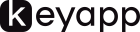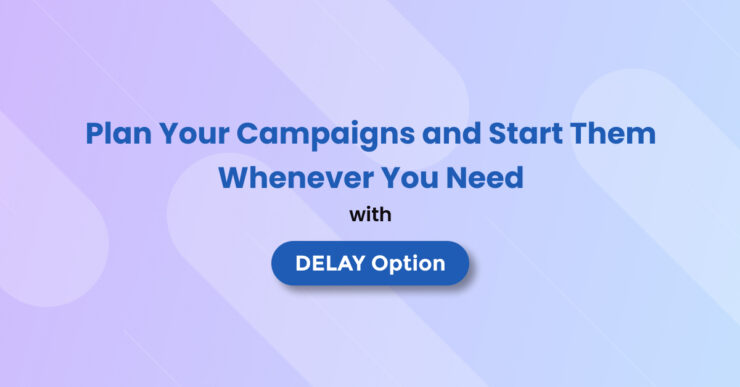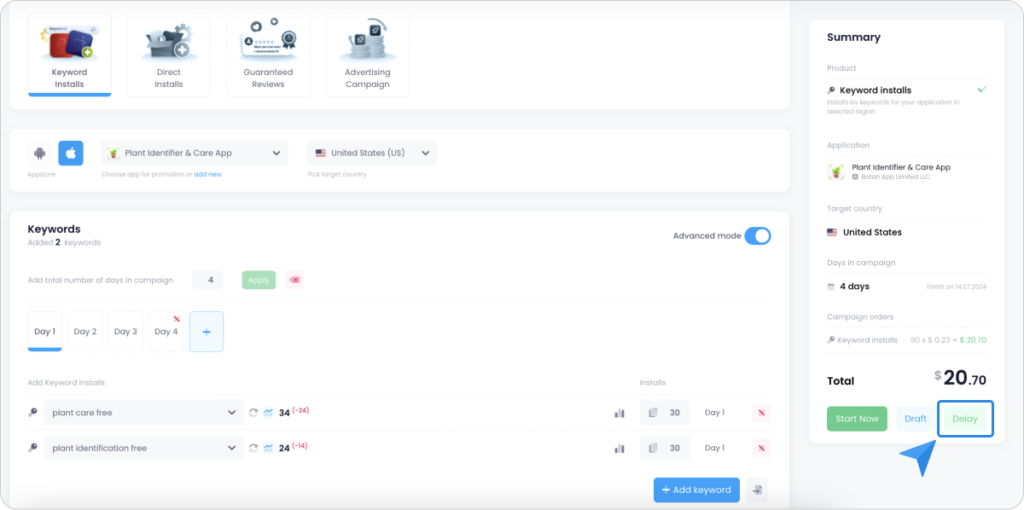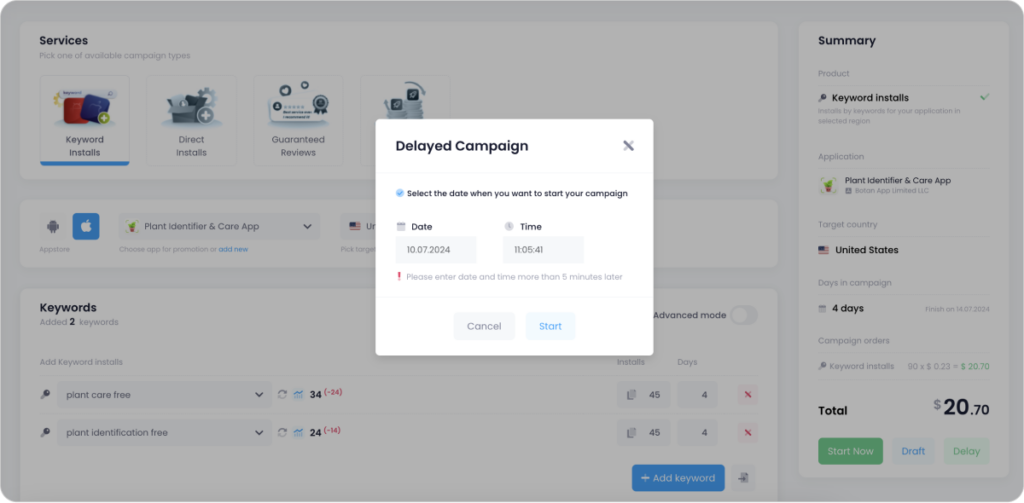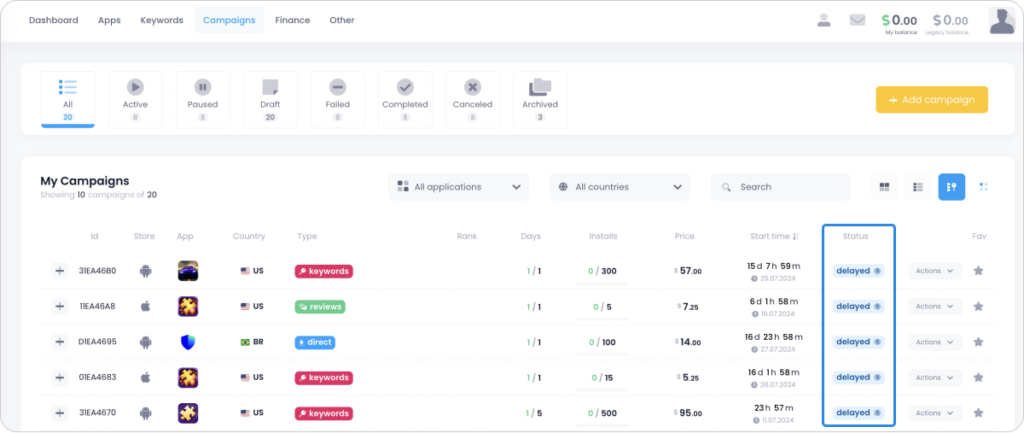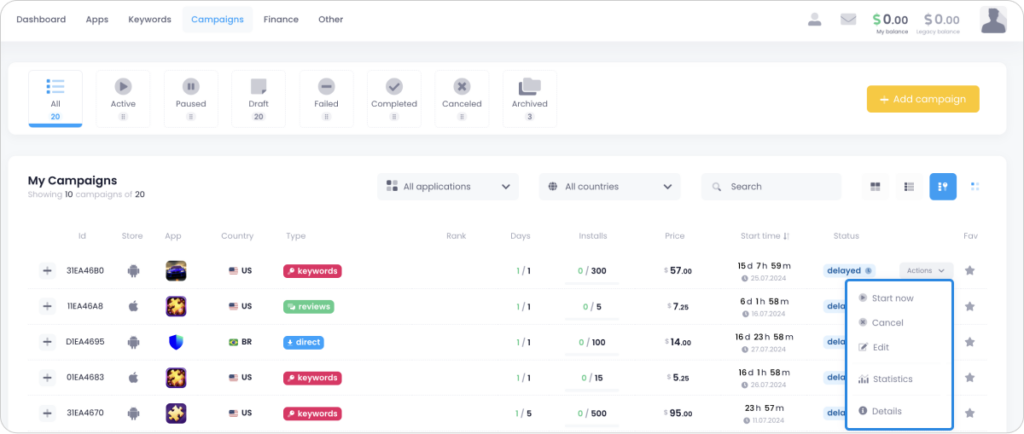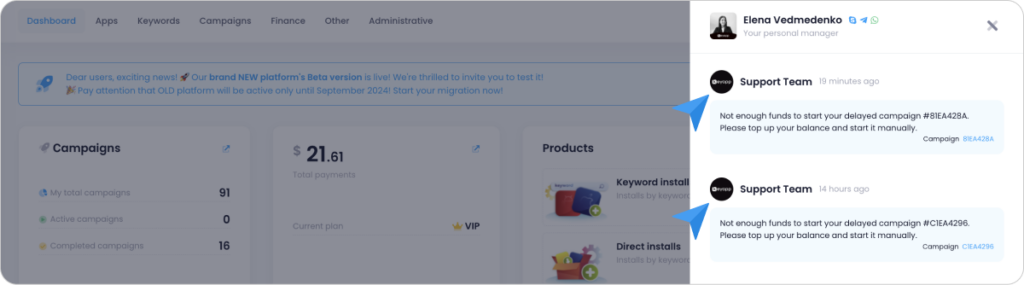Dear users! We believe you already know that we are in the process of transferring to the new dashboard and our team has been working hard to provide the best user experience for you saving all the Keyapp well-known features you got used to on the old platform. Nevertheless, we also do our best to offer the new features and functionalities you asked about previously to make the process of keyword research and campaign setting even smoother and more efficient. While we are in the process of transferring and the old dashboard is still available till September, we kindly offer you to test new features on the NEW Keyapp dashboard to make sure that you are ready to use it since September. Once again, do not worry, all the functionality is saved as well as new tools are added, so let’s talk about them in more detail.
Plan Your Campaigns and Start Them Whenever You Need with DELAY Option
The delay function is a brand-new option on our dashboard helping you to plan the start of any campaign for any time you need. In general, even if you would like to plan the start of the order in half a year, you can easily do it! Now when you start the campaign, you have 3 options available to choose from:
- Start now – the order is started immediately after you press this button
- Draft – the order is saved as a draft that can be started manually by you later, edited, repeated
- Delay – a brand-new option allowing you to plan the start of the order for any date and time
Let’s have a closer look at how to plan your campaign for a start with a delay:
1. Create the campaign as usual, choose the needed service, app, and region, and after this press the button “Delay”
2. After this, you will get the window offering to choose the date and time for the campaign to start. You can set the time to not less than 5 minutes later than the time you set the order at. There are no limits in time you can choose ahead to start the order, you can even plan the campaign launch in a year!
Pay attention that you choose the time in your local time zone, but in the My Campaigns section, it is converted to GMT 0 being the default platform time.
3. After this, your campaign will go to the “Delayed” status and will be started exactly when you plan automatically, as well as the campaign cost will be charged from the balance not at once, but with the campaign start.
While the campaign is in the “Delayed” status, you can proceed with the same actions as with the draft order – cancel and edit the campaign, or you can start it manually using the option called “Start now” without waiting for the start date.
4. All the campaigns in the “Delayed” status are checked on the platform every 5 minutes and are started automatically exactly on the time you set while order creation. If it happens, that on the start date, there are not enough funds for the campaign start at your balance, such a campaign will change the status to “Draft” and you will get a notification from our support team. The campaign that is not started due to insufficient funds is not deleted from your account, you will be able to start it any time from the “Draft” status after the balance top-up.
Summing up, the DELAY option in Add Campaign helps to:
- plan your future promotion without any need to set up new campaigns every time you need to start the promotion
- optimize the time you spend on campaign creation at our platform allowing you to save time for promotion strategy planning
- make the process of keyword promotion easier, faster, and more efficient
- plan the budget for future promotion