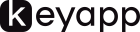Keyapp.top users are familiar with OUT status for the keyword. It means that your application is not shown for the request in the list of results either at Play Store or App Store. However, there is a solution you can use to hack our OUT status and promote iOS applications for keywords that are 251st and lower.
A bit of theory to start with: parsers
Most of the analytics that ranks applications by keywords parse positions from the market. It means that a certain script knows you are 240th of the keyword “car”, so it represents the same position at the analytic platform you use. The script can get information about those applications, Google Play or App store shows in the chart. Chart of the Google Play is limited to 250 positions, while chart for App Store has 1000 of them.
Keyapp.top ranking calculations also base on the chart that Android and iOS applications have.
We put out status for all iOS keywords that you rank below 250th position
Though your application can be somewhere between 250 and 1000 positions at App Store, we put OUT status, as it is lower than 250 at Keyapp.top.
So, can you be promoted by this keyword? Yes!

For example, if any analytic tool (such as appannie) shows you are somewhere in the index for exact word or phrase, put 10-15 installs per day to move it up the ranks to the 250th position. Though the keyapp.top system will show it is OUT, as soon as the keyword gets into its 200th, our platform will reflect the growth.
Halt! Make sure you got it right before promotion
- iOS algorithms have 1000 positions in the index, while Android offers 250.
- Keyapp.top uses these 1000 and 250 positions lists but does not form then or create on its own.
- The method we explain is applicable for App Store promotion only. If your app is out (below 250) for Android, we can do nothing with it.
Now you are ready to get more keywords for your iOS application to the top! Do you need an additional 10$ to do this? Share this insight about how our platform works and get them to your account.