Keyapp.top focuses on app promotion by the keywords. This article is a collection of the basic information you need to find, group, and plan keyword promotion with minimum risks that you mistake. App keywords have slight specifics that SEO keywords do not have. You may analyze them with ASO tools for keyword check and ranking, but general principles for ASO and SEO in Google Play will be familiar. When you finish this article, you will do a basic and medium difficulty app store keyword optimization.
Draw the analogies between SEO and ASO, if you have experience search optimization.
What is an app keyword?
The keyword is a word or phrase something is related to in search. When a person searches for something at App Store or Google Play, he or she will see the search results with the applications most related to the search request that was done. Keyword, in this case, is one word or phrase to say the same request in different ways. For example, the keyword “car renting service” will be related to “cr rnting service”, “car rent service” etc.
From a technical perspective (or from the algorithms’ point of view) keyword has additional parameters or metrics apart from the context people mean in search. These parameters are needed to place the search results in the correct order, show the competition and relevance of each application in the results. They are keyword difficulty, length, and frequency.
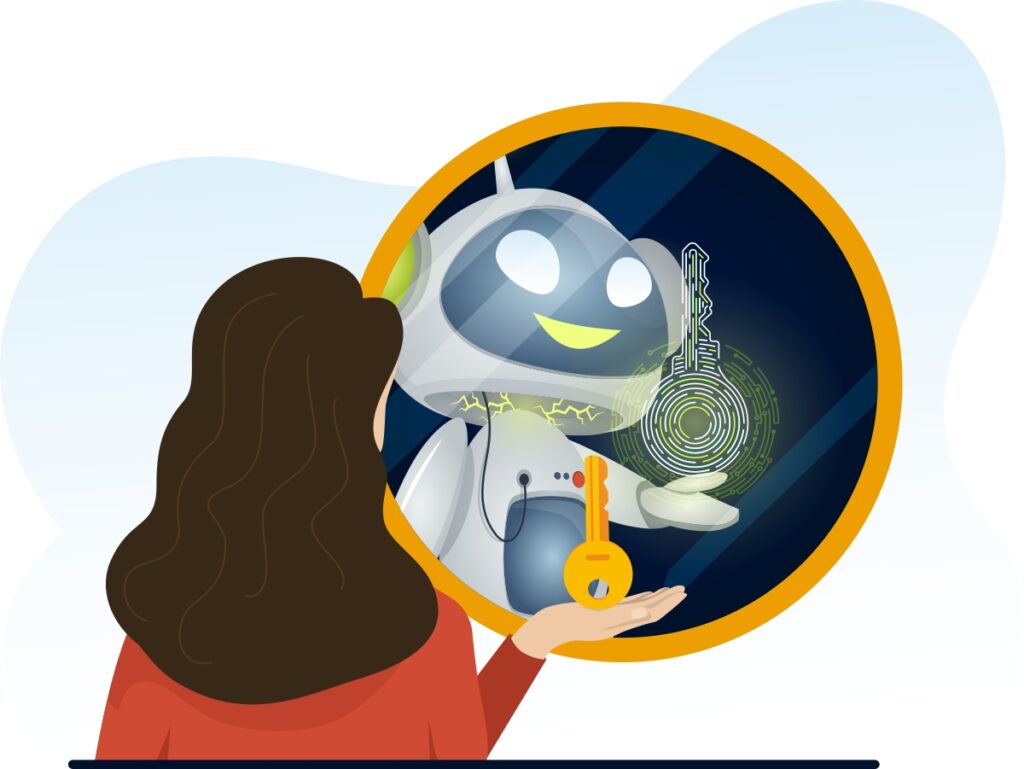
But how does the algorithm understand that the applications in search results fit the keyword?
The algorithm tracks the connection between the search requests and the applications it will show by the keywords associated with the request. When one app gets more clicks and conversion into downloads from that search than any other app, the algorithm considers it more relevant and moves it up the search. This way, it gives higher priority.
The more keywords your app is closely related to, the more traffic it will get from the search.
What metrics are important for app keywords?
App keywords have several characteristics that you should know to choose the right phrases for you. Those factors also define the quality of keywords. We’re talking about the keywords relevance, volume, and difficulty. Let’s go down through all of them.
The relevance is the most critical value for app store keywords. Choosing search inputs, keep in mind that it has to be related to your app. What does it mean? These words or phrases, entered in the app store keyword search, have to describe your app’s functionality and features. Let us imagine that you promote a cooking game. The proper phrases could be the ones with the core “cooking”. For instance, “cooking games for kids”, “cooking offline games”, “cooking quest”, etc. Organic users will enter these search requests, find your app, and download it. The reason is that it matches their intention to play and have fun. In this case, the word “recipe” e. g. will be irrelevant. A man looking for new recipes to impress his girlfriend does not want to play any games. He is concerned about cooking issues and will scroll your app. This user’s behavior won’t bring you conversion and will negatively affect your mobile keywords ranking.
Our next point is the volume of iOS app keywords. Keyword search volume is, in other words, the popularity of a search request. It shows how often people enter Google Play store search keywords. However, the most popular keywords will not be the best choice for you. If it is too popular, you won’t have any chance to get to the rank by it. The competition will be too fierce. Therefore, we recommend starting with less competitive keywords at Google Play. It’s better to be in the top 10 by less popular app keywords than in the top 250 by app store keyword search requests with the highest volume.
The last value is the difficulty of the app store keyword. It demonstrates the competition by a specific search input. You’ll understand how challenging it will be to promote this keyword. The principle is the same: target iOS app keywords with lower difficulty to have a higher chance of a top rank. You can use ASO tools for an app store keyword research to get an idea about the search volume and difficulty of a particular word or phrase. However, Play Market or App Store don’t make these rates public. ASO tools use various formulas so that you have a basic idea about the values. So, stick to one or two platforms as the data from more sources may confuse you.
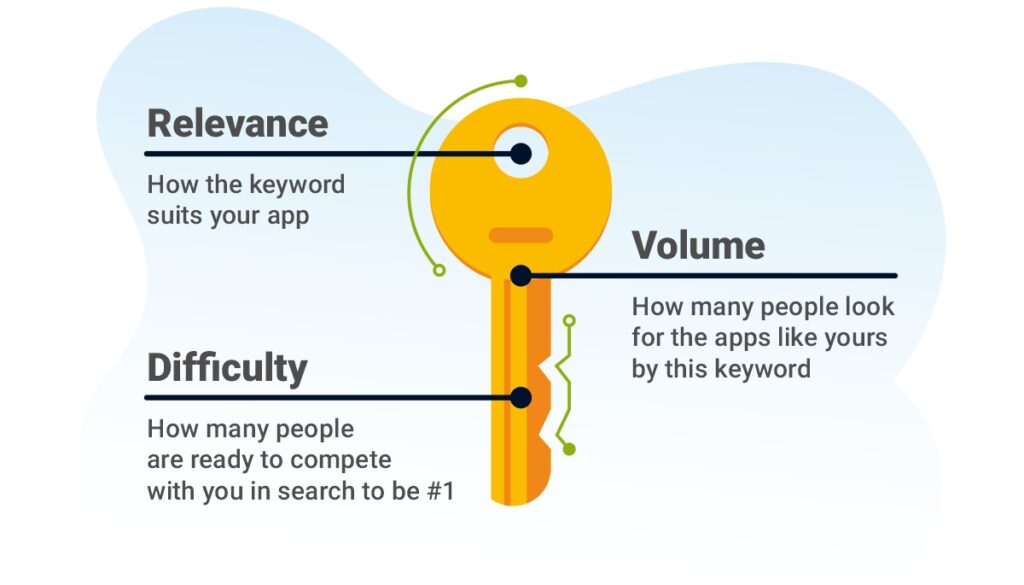
What are the types of keywords?
Based on the mentioned values, Google Play classifies store search keywords into short-tail and long-tail. All search terms have the core – the most meaningful word, mostly a noun. It’s a word that displays your app most accurately and is used to make combinations. For instance, the core for a dating app will be “dating”. Add adjectives, adverbs, verbs, or other nouns to your core and you get short- and long-tail Google Play store search keywords.
Short-tail keywords consist of 3 or fewer words and are highly competitive. For our dating app, it will be “dating online”, “dating near me”. In turn, the long-tail search requests are more specific, and you have more chances to meet the user’s needs. They include more than 4 words like “dating app free online”. To get a higher mobile keyword ranking, you should work with less competitive search inputs first. They have a lower difficulty score, so it will be easier to promote them. Users entering a detailed request are usually ready to download and make a purchase. So, you can improve your conversion and get a top position by Google Play keywords.
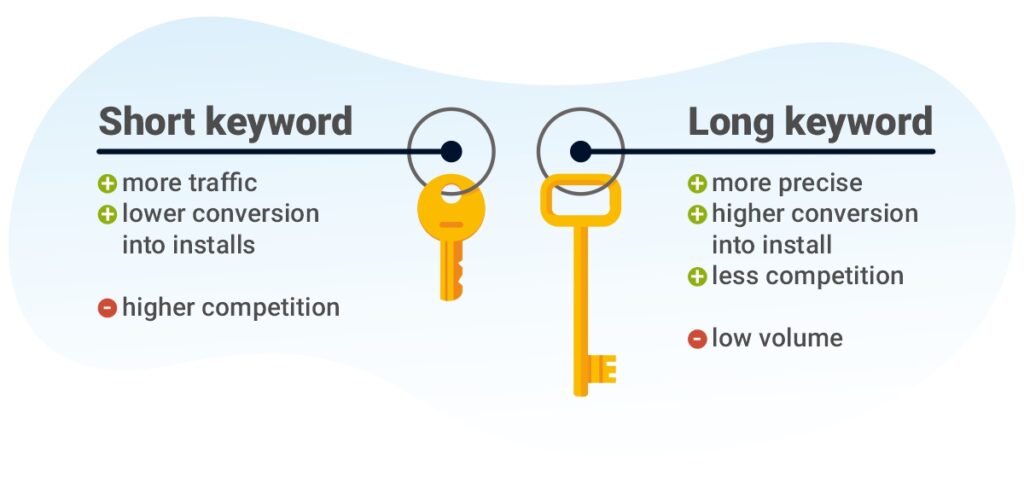
Want to get all your keywords for the application for free? Contact us for a complete app keyword could.
|
|
|
How to find ASO keywords for your application?
App store keyword research may seem challenging when you don’t know the right approach to it. We want to introduce some helpful ways to find proper app keywords.
- Use the brainstorming technique for google play store search keywords. Write down all associations that you have with your product. Your ios app keywords should describe your app’s features, mechanics, technical characteristics. Answer the question: Which user’s problems it can solve? Then, formulate search requests based on it. Define your target audience and try to walk in their shoes. Your product is designed to meet some specific needs. Get the idea about these needs and you’ll find the right search inputs. Also, think about the category that it’s related to. Write down every word that comes to your mind and make word combinations. Let it be noun+noun, noun+verb, noun+adjective, noun+adverb phrases. Group your app store keywords according to their core. It could be “money” and you can add extra words to it to enlarge your keyword cloud. For instance, “money app online”, “money earning app”, “make money online free”.
- Pick up app store keywords from your reviews. If your app is already in the app market and has some traffic, look through comments that your users left. It’s your target audience, so you should be aware of the words which they use to describe your app. So, you can pick up some keywords google play from your app’s comments.
- Get google play store search keywords from your competitors. Find similar apps in your niche, which have lots of traffic. They should have the same mechanics and theme as your app. Applications with a high mobile keyword ranking have relevant keywords in their title and text. Read through it and choose keywords that can be appropriate for you. Besides, pay attention to your competitors’ reviews. If they have the same features as your product, your target audience will be using the same keywords.
- Write down autosuggestions of the app store keyword search field. Entering app keywords in the search field, you can get suggestions of the search engine. It could be typical search requests of your potential users. Collect these ios app keywords and add them to your keyword cloud.
As you see, there are various methods for your app store keyword research. The best way to improve your mobile keyword ranking will be combining all of them into one strategy and get as many keywords as possible.
How to make sure your app keywords are relevant?
You already know techniques on how to find app keywords and make an app store keyword research. Your next step is sorting out search requests. We have mentioned three essential metrics: relevance, difficulty, and search volume of app store keywords. Here we want to highlight the first and the most important value – relevance.
5 out of 10 marketing managers make the same mistake: they focus on the search volume of keywords on Google Play. It means they choose the most popular search inputs without thinking over whether they suit their app. Let’s say you promote an app for editing videos. If you use keywords like “photo editor”, although your app doesn’t have such functions, it will collapse your campaign. Work with only iOS or Android app keywords that display your app’s features. Otherwise, you won’t get a top mobile keyword ranking, and your conversion rate will drop.
The critical point is to get a general picture of the niche that you want to target. Enter words and phrases from your keyword cloud to the app store keyword search and look through the search results. Are there apps that provide the same functions as yours? If the answer is yes, your keyword is relevant. If you have any doubts or see some confusing results, choose another Google Play store search keywords for your marketing campaign. It could be a time-consuming process, but it’s vital for your app marketing. Keep in mind, selecting relevant app keywords is the key point.
A great hack for App Store keywords relevance check
While the relevance of the keywords from Google Play can be tested out only when the promotion to the top is done, the App Store has a better way to do it. Use the Search ads right for the same words and phrases you want to be top-1 in organic search later. The CTR and CR may be a bit different than in search, but you will estimate the possible volume of organic downloads and the relevance of the keyword.
Wanna help with the keywords? We will find the most relevant keywords for your app
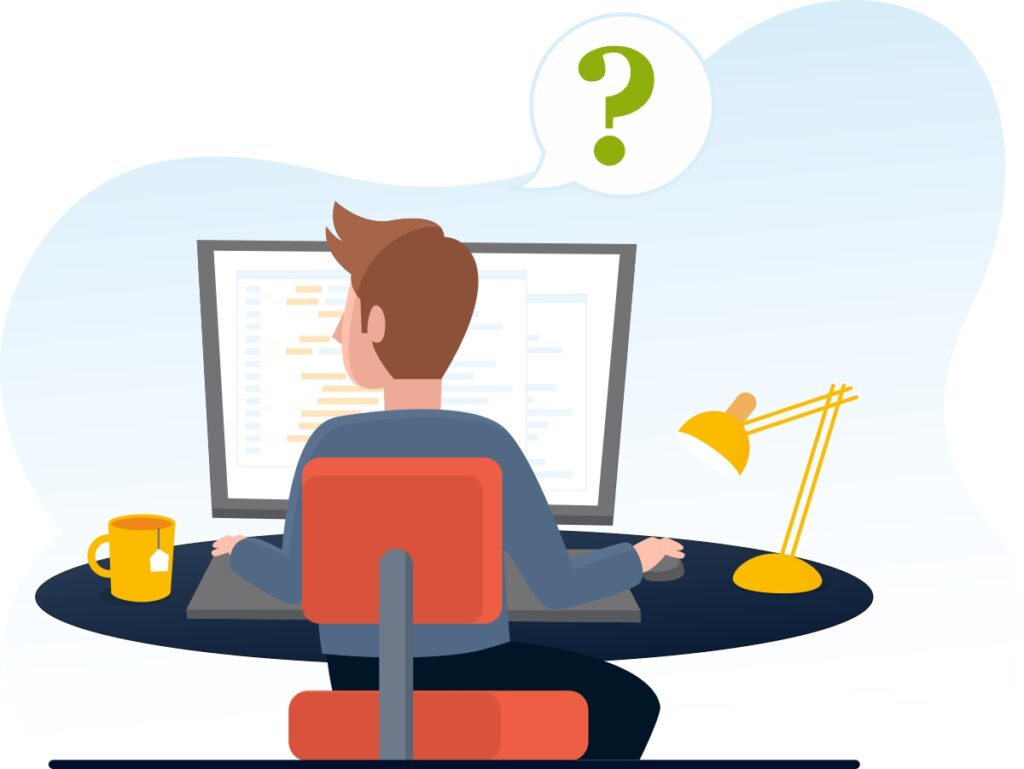
What app keywords should I promote first?
You are done with app store keyword research and have a sorted keyword cloud with relevant search inputs. It’s time to benefit from them. You should add app keywords to your title, subtitle (or short description), and description. The algorithm will associate your app with these iOS or Android app keywords and show in the mobile keyword ranking.
It won’t be enough to increase your traffic flow. Keyword promotion will be a great addition to your marketing campaign. You can buy installs for particular keywords google play and motivated users will download your app. They will find your app, entering a required phrase in the app store keyword search.
How to choose the first keywords for promotion? Firstly, have a look at the console or use ASO tools to get the keywords you’re indexed for. When the application is out of the index, you can’t buy installs for these app store keywords. So, if you’re just starting, your initial goal is to get to the rank. You can buy CPI installs – that will be the cheapest and fastest way. They will bring you immediate users’ actions and your app will become visible in the app store keyword search results. CPI installs work the best way when you balance them with motivated traffic. So, as soon as your app is in the top 250, you can start funding Google Play store search keywords.
The best strategy for a beginner is to choose long-tail app store keywords. There are two reasons for it: app keywords with lower difficulty will be cheaper and more effective to promote. As you know, you have to be in the top 10 results. If the iOS app keywords are too competitive, you’ll spend an arm and a leg and won’t get a significant boost. The competition for short and popular search inputs is too severe. At the early stage, you shouldn’t face off with the leading apps in your niche. Keep short-tail keywords google play for later when you have a top position by all the others. Use search requests consisting of 4-5 words for your first promotion campaign. It will be more efficient to improve your mobile keyword ranking. Do not strive for quick results and the most popular search keywords. It’s better to market your app stepwise, selecting the most precise and relevant search inputs.
How to calculate my expenses on the promotion
Budget issues are one of the main aspects of your promotion campaign. Thus, you should have a clear picture of what influences your expenses. It’s barely possible to calculate an average amount for all applications. But we want to introduce factors that define it.
The marketing budget depends foremost on the type of app keywords that you’ve chosen. Difficulty and search volume of app store keywords are the determinatives. Short-tail keywords with a high difficulty score will require more installs and more spendings. It’ll be reasonable to place them in your title and subtitle (or short description) to attract more traffic. The same is about the app keywords with a high search volume. Popular search requests need a large number of installs. You should also note that the more google play store search keywords you promote at once, the more spendings you’ll need.
Besides, when your mobile keyword ranking is top 10, you need more downloads to keep and enhance your position. It means more expenses as well. But when you are at the top of app store keyword search results, you get organic traffic. In this way, you generate the income that you can invest in promotion.
You can realize two strategies of promotion. You can promote relevant ios app keywords for a long period until your app gets to the top and brings revenue. Alternatively, you can choose 4-5 keywords google play, order installs for them, and boost your position. Then, you get your income, turn to the other group of words, and promote them with the proceeds from the previous group. If you’ve chosen the right search inputs, your growth will be quick. You’ll have the revenue to invest in your further marketing campaign.
Summing up, your expenses depend on the following metrics of app store keywords – their difficulty, search volume, and relevance. If it’s a popular search request or it has a high difficulty score, you’ll spend more money on its marketing. When you choose relevant keywords for Google Play or App Store, they move fast, and you can invest your revenue in the onward promotion.
Should I promote the app wide?
We have mentioned two marketing strategies in the previous paragraph. The first one is to concentrate on the promotion of app store keywords for a long time. Another one is to push several keywords to the top and promote the others with revenue from the previous group. So, which strategy will be more efficient for mobile keyword ranking boost?
Our experience has shown us that promotion brings the best results when you target a couple of relevant app keywords. Phrases that match the users’ intention will bring you the highest conversion rate. If they are precise and you’ve identified the problem of your customer, he/she will install your app. Therefore, 4-5 long-tail ios app keywords will be the best solution at the beginning. When your app is in the top 10, you get organic traffic that brings you income. You can invest this money in the onward promotion and get a firm position by more google play store search keywords. You’ll increase the reach of your target audience and won’t waste your marketing budget.
Concentrating on one keyword will require significant investments. When you choose popular, highly competitive keywords google play, you need an enormous number of installs to beat the competitors. And there’s no iron-clad guarantee that it’ll pay for itself. So, do not aim to be at the top of app store keyword search results by the most popular search request. You will reach more customers and get more money promoting several Google Play store search keywords.
How to promote my keywords so I get to the top?
The proven method to start the promotion is to conduct a test campaign first. It means that you choose the most relevant phrases after your app store keyword research and launch a screening. It should embrace 4-5 app keywords with approx. 20 installs per one. Why should you do that? There’s no universal way of promotion or a concrete number of needed installs. Your mobile keyword ranking depends on multiple factors. Thus, the best way to estimate your possible growth is to conduct a small campaign. You will check whether your position by iOS app keywords is moving fast or you need more installs to boost it. Elsewise, you can see that some keywords are too competitive or irrelevant, and it’s useless to target them.
After 2-3 days check the info in your personal cabinet and the console. The developer’s console will provide you data about the number of delivered installs. In turn, you’ll find your rank’s history by each app store keyword in your cabinet. Having analyzed this information, you can estimate the number of required installs per each keyword google play. If 20 installs are enough and a keyword shows stable growth, keep ordering the same amount. Some phrases may need more downloads, so you should slightly increase this number. However, don’t go over the top not to be banned. Your enhancement should be natural so that the algorithm doesn’t consider it suspicious. You can order keyword installs extensively only when you are at the top 20 or higher.
Let your promotion duration be approx. 7 days. You should regularly track your progress and adjust Google Play store search keywords and the whole strategy. If you are confused, feel free to contact our support. Our manager will provide you a free personal consultation. We’ll help to make your app keywords promotion seamless and successful.


.svg.png)





















