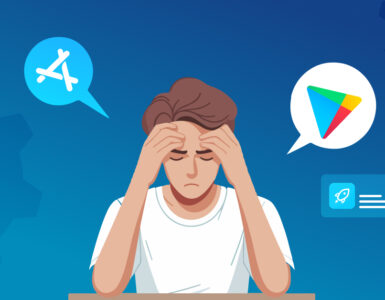ASO is an application optimization that provides a variety of actions.
keywords (specific words for which the user is looking for an application);
descriptions (application description).
In addition, it is possible to use only the visual components, as well as user ratings of applications and the total number of downloads.

All this is necessary to increase the visibility of applications in a particular segment.
To ensure the diversity of the range and auditing audiences.
Apple and Google often change feature formats by trying new collections. But the main format is the promotional blocks: “Editor’s Choice” or “Recommended” when the user navigates to the application page in the store. All employees can manually and buy this service is impossible. Therefore, the ASO tools help transfer the maximum benefit.
Search promotion applications – step by step algorithm
Like any promotion tool, ASO consists of a series of important sequential steps.
STEP 1: TARGET AUDIENCE
Only in 2017, the number of downloads mobile applications in the world reached 26 billion, an increase of 8%. Russia is in fifth place in the ranking of application downloads. The Russians made 3.8 billion downloads of applications on Google Play and the App Store for the year.
For this you need to make all the necessary efforts. To find an application to search the search engine.
You need to understand that you have a hobby, related interests, and how your application can help him.
User Segments
geography;
device platform (iOS, Android);
social and demographic indicators (gender, age);
user types;
interests
solvency;
In line with the interests of Russian users, games, business applications and entertainment are leading.
STEP 2: COLLECTING SEMANTICS
Keywords can have:
enough frequency;
average frequency;
low frequency
Queries on demand can be tested in current user applications – this will help to think big when forming queries.
Experienced optimizers for collecting semantics use several services at once, including AppCodes, Appunique, MobileDevHQ, as well as uploading keywords from Wordstat.yandex.ru, Google AdWords, Google Keyword Planner, Google Trends, to get a list of keys and phrases as accurately as possible describing a particular application.
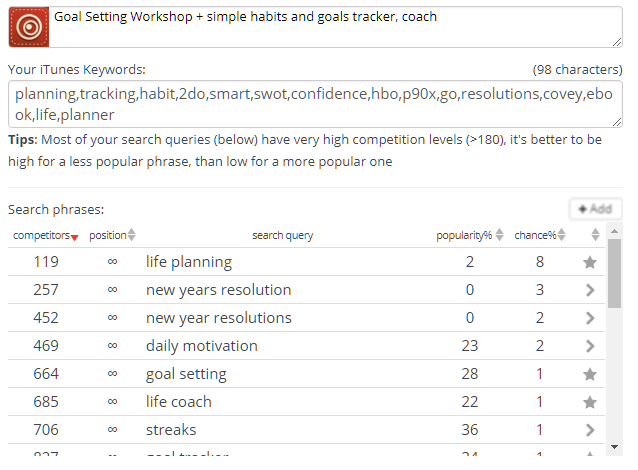
The collection of requests in which you need to meet a variety of requirements. This procedure can be performed manually or using ASO Tools or Rush-analytics tools with upload to Google Sheets.
STEP 3: AUDIT OF THE CURRENT SITUATION OF THE APP
If you have the opportunity to work not only immediately, then before the search promotion begins, it is important that the application is in demand from the audience:
how many downloads;
how many views;
the application is not below the top 20;
whether there are user reviews, what is the reputation of applications among the audience.
This will help to put the “A” point and correctly predict what results and within what time frame can be achieved with the help of the ASO, that is, put the “B” point and plan for achieving it with fixing intermediate stages.
STEP4: ANALYSIS OF COMPETITORS
When searching for promotion of applications, one should take into account the competitiveness of the market, for example, in order to promote games, keys should be selected pointwise among low-frequency queries of several words.
It is important to look at the descriptions of related applications and what words they are promoting. Such services as searchman.com and suggest & search can help track competitor requests.
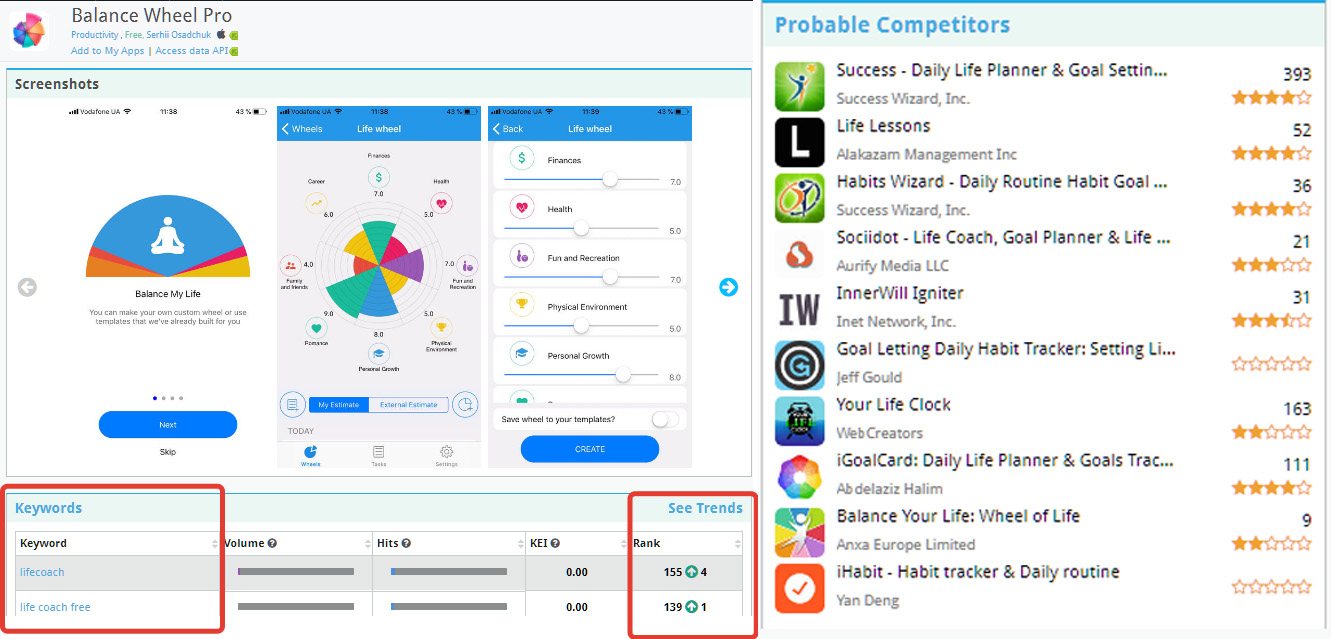
This will help not only to evaluate the descriptions and learn the strengths and weaknesses of other applications, but also to differ as much as possible from others, both visually and in the texts of the descriptions.
STEP 5: SELECTING THE EXACT OPTIMIZED TITLE
The first thing that introduces a potential user of the application to the search bar in the stores is the name or those words that should be reflected in the name of the application. Therefore, when choosing the name of the application, it makes sense to use exact occurrences of keywords.
It is important to take into account the requirements of the applications to the name. In the App Store, the allowed length of the name is 50 characters, but the visible part is up to 30 characters, the rest is cut off. On Google Play, the name is immediately limited to 30 characters, including the visible part in the catalog.
The name is one of the key ranking factors, so priority requests should be placed at the beginning.
So, thanks to the replacement of the name and the introduction of key queries into it, the growth in the number of downloads was achieved by 5%, and the visibility of the application in search increased by 13.5%.
STEP 6: CREATING A DESCRIPTION UNDER KEY REQUESTS
When the semantics is collected, the name of the application is determined and tested, you need to fill in the meta tags and determine from the entire assembled semantic core 10 basic queries by which the application can break into the top story.
In the description of the application, it is important to note that this should not be just a text, stuffed with keywords, but a text that most accurately and clearly reflects the utility of the application for the end user, and from the very first lines. Moreover, the description is not indexed by keys in the App Store.
In Googe Play, on the contrary, the description plays the main role in indexing, and according to the rules of classic SEO. The number of occurrences of keywords per number of characters in the text is important. The description on Google Play is divided into short – up to 80 characters and a full description of up to 4 thousand characters. The main key requests and the essence of the application need to fit into the first 80 characters.
But the requirements for clarity and attractiveness to the consumer are the same for all sites.
Also on Google Play there is a separate Keywords field, where 100 characters are given for making key requests.
STEP 7: CREATING ATTRACTIVE ICONS AND SCREENSHOTS
Choosing an application in the search, the first thing you notice is the icon, how much it stands out and answers the given topic. There are several key recommendations for the design of the icon:
Do not add text to them – there is a name for this;
avoid background transparency and small elements;
Do not use photos or screenshots as an icon.
When developing an icon, it is necessary to take into account the visual range of competitors, since the one who is brighter and more attractive wins in the catalog. Test and choose what causes the greatest response of users and most reflects the essence of the application. Color, gradient, image quality and even line thickness can influence the choice.
Informative screenshots
Properly designed block with screenshots increases the conversion to the installation. In the screenshot, the user sees the application screen with the device framing and a short description of the functions on the screen.
STEP 8: WORK WITH TIPS
Reviews of the application have a lot of weight, so you need to motivate users to leave them, offer to evaluate the application. When reviews are negative, they need to be worked out, especially since you can respond to them on Google Play, and starting with version iOS 10.3 – and in the App Store. So high the probability that the user will correct his assessment and will be more loyal to the developer.
ASO is an effective, relatively inexpensive and long-playing way to bring mobile applications to the top search engines in the store and natural growth of organic coverage. But the effect of search engine promotion is not fast and requires constant work and testing under the conditions of changing algorithms and user requirements.
Hope this was helpful!